Gathering information for the Relationship Import Plugin
Before you configure the Relationship Import Plugin entry, you must first collect specific information from Jama Connect.
Here's the information you must collect:
Item Type API-IDs
Unique Field Names
Project API-IDs (if the items you are relating to are in two projects)
Note
You must have organization or process admin permissions to collect this information.
Item Type API-IDs — Sets the parentType (upstream) and childType (downstream) parameters in your plugin.
Select Admin > Organization > Item types to locate the API-ID for the upstream item and downstream item.
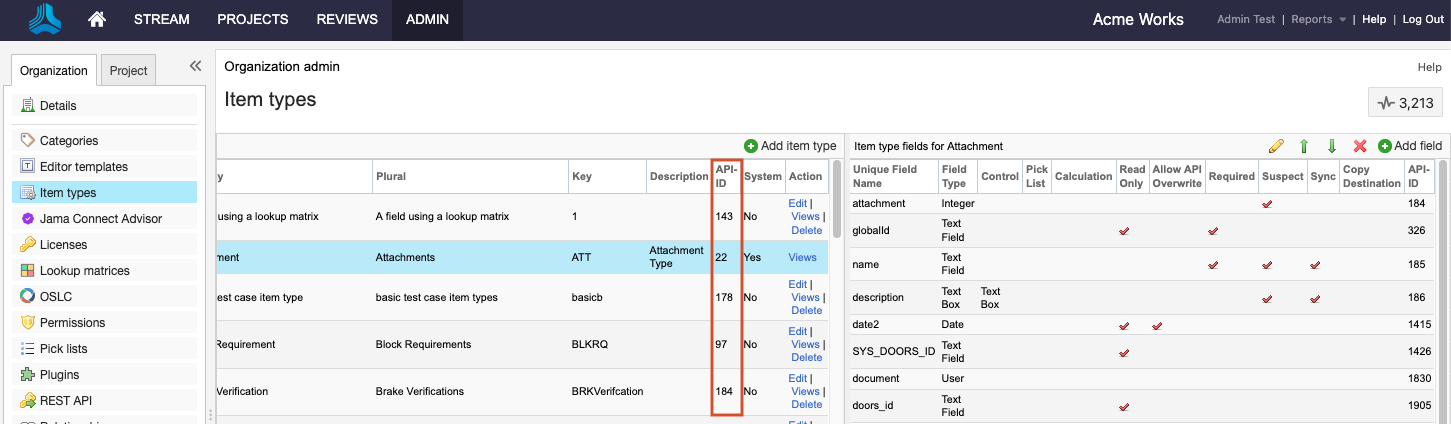
Unique Field Names — Sets the parentField (upstream) and childField (downstream) parameters in your plugin.
For both the upstream and downstream item types, navigate to their Field listings and locate the Unique Field Name value. Make a note of the Unique Field Name for the field that contains the information in the CSV file.
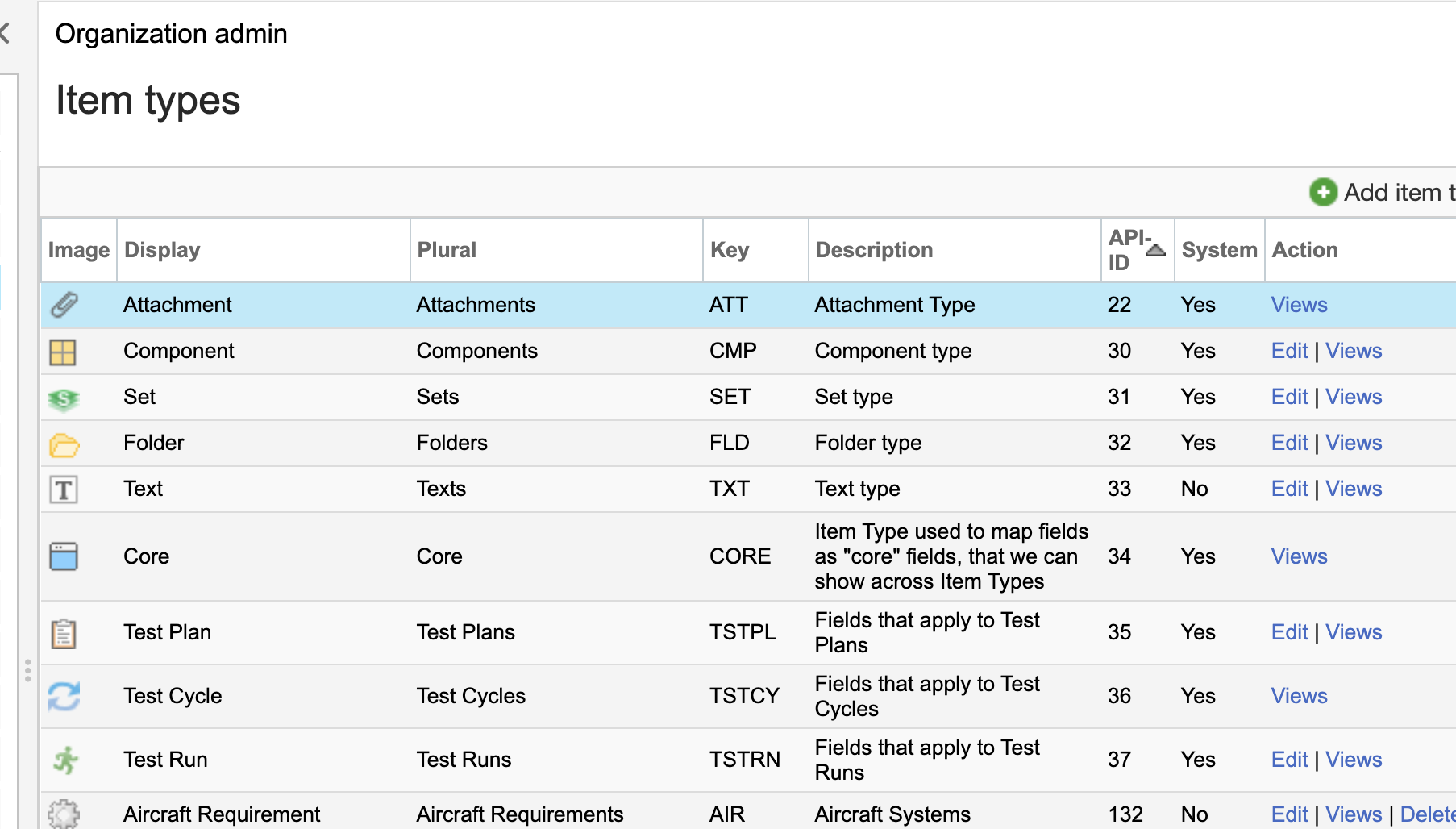
Project API-IDs — Sets the parentProjectId (upstream) and childProjectId parameters in your plugin when items to be related by the plugin are in different projects.
Select Admin > Project and select each project. Make a note of the API-ID value in the project’s Details tab.
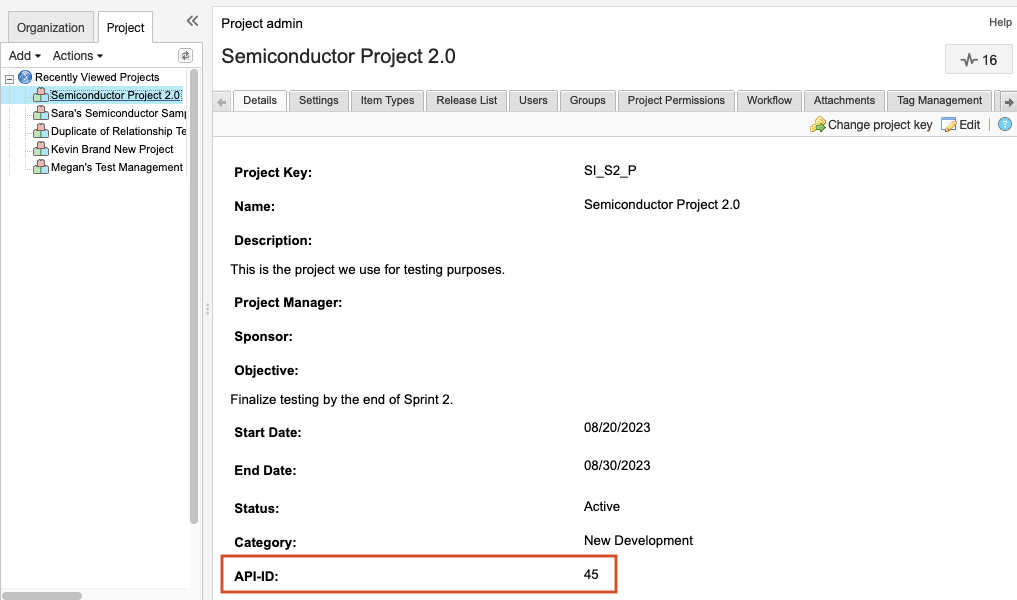
Go to the next action: Configure the Relationship Import Plugin