Configure relationships
Before setting up relationships (traceability) between your artifacts, you need to set up the types and options available to users.
Organization Admins only
You need organization admin permissions for this task.
To configure relationships:
Select ADMIN > Organization, then select Relationships > Edit.
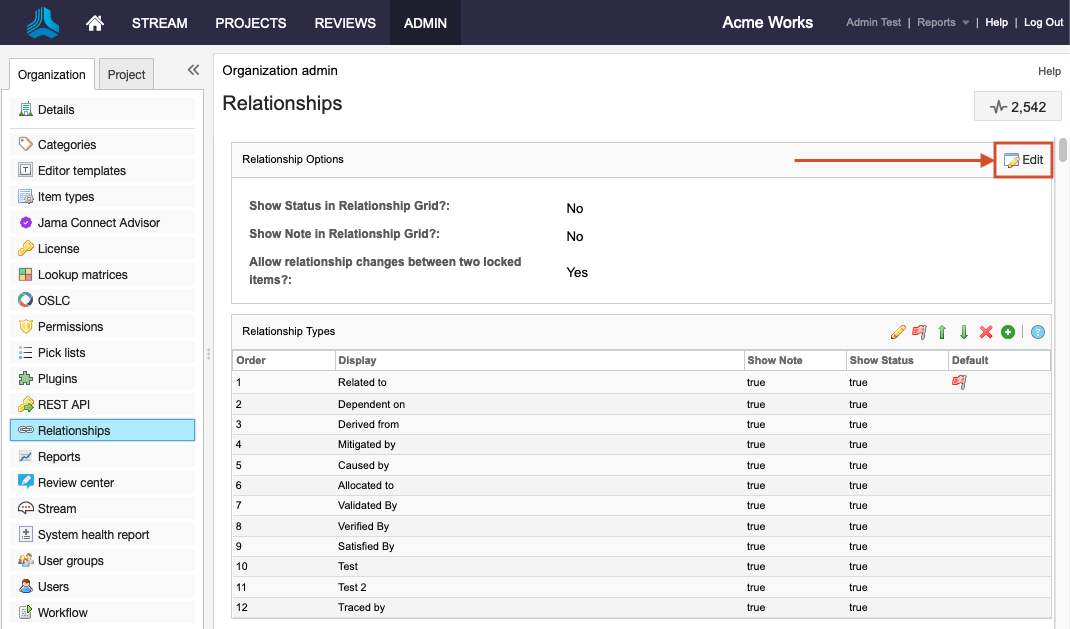
To change the relationship options from No to Yes, select each option:
Show Status in Relationship Grid?
Show Note in Relationship Grid?
Allow relationship changes between two locked items?
The Note and Status columns are added to the table in the bottom panel. The Note and Status fields are only editable when the relationship type is set to Show Note and Show Status.
Configure relationship types:
In the Relationships widget of an item, select a relationship to edit its type, direction, status, and note.
Use the toolbar at the top of this panel to edit, add, or delete types.
Include a description to specify how and when this type is used.
The relationship types and options are now available to users.