Project and baseline cleanup
Project cleanup can be used to remedy issues that occur from inconsistent references or inactive items.
For example, users might experience inconsistencies between the Explorer Tree, List View, filter results, or see these messages:
"This item was deleted."
"You don't have permission to perform this action."
Project cleanup recalculates sort orders and compares them with the database to solve these problems. It doesn't require re-indexing or downtime.
Tip
Perform a cleanup at a time of low usage.
Select Admin > Project > Clean Up, then select Clean up project or Clean up project baselines.
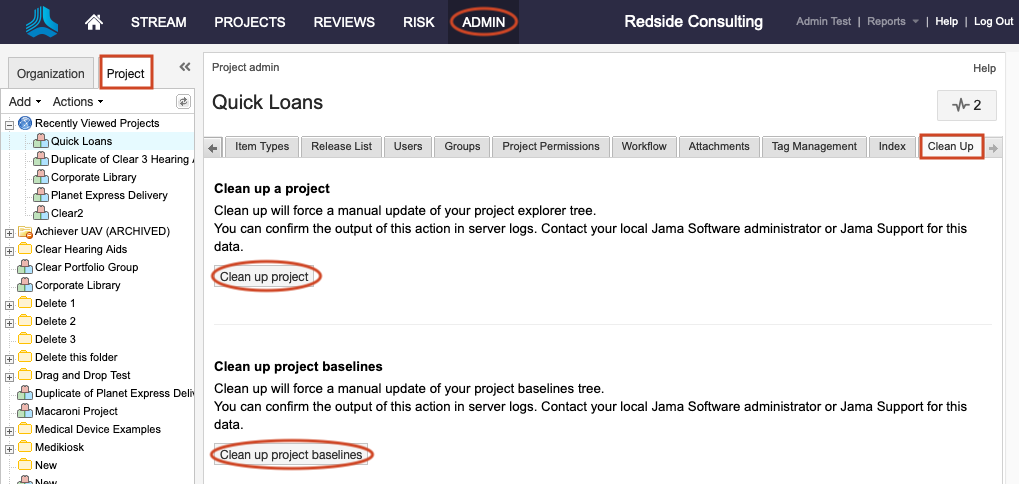
A confirmation message appears when the process is finished.
Cloud customers can file a ticket with support to confirm clean-up was successful.