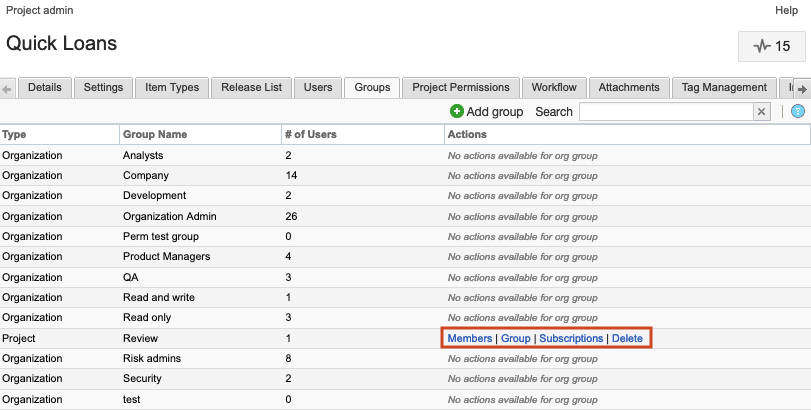Manage project groups
As a project administrator, you can manage groups of users that already have access to a project. These groups are valuable when fine tuning permissions or creating email lists.
Note
You must have project administrator permissions to manage groups at a project level. You must have organization administrator permissions to add, delete or edit groups at an organizational level.
Select Admin > Project, then select Groups.
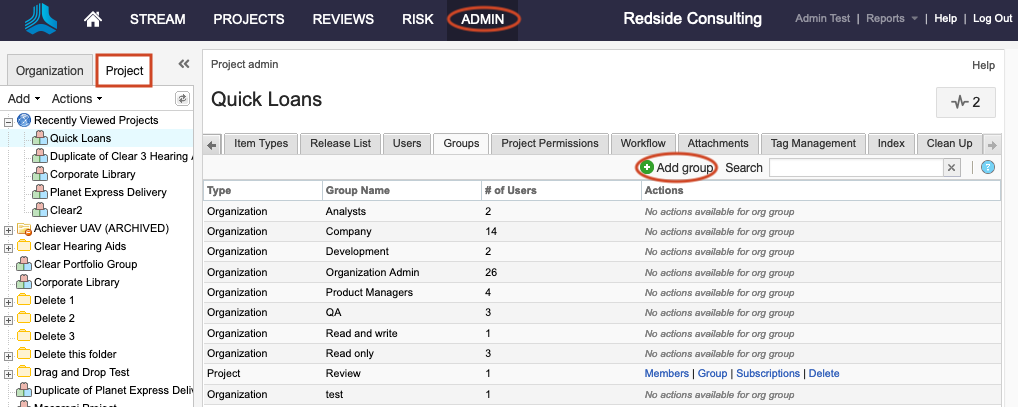
Select Add Group in the top right toolbar.
In the window that opens, give the group a name and description, then select users for the group and select Save.
For project level groups, you can edit the group name, description, or members, as well as editing a group's subscriptions. You can also delete the group. Use the buttons in the Actions column of the group you want to edit.