Managing categories in projects (users)
The Categories UI consists of multiple sections and its appearance depends on whether you are in List View or Single Item View.
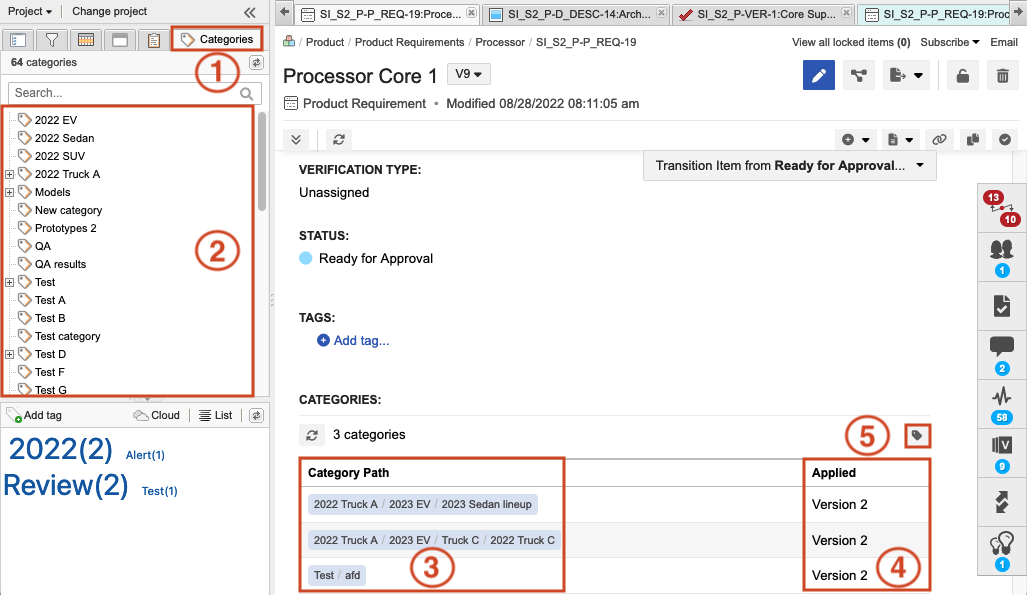
Categories tab in the Explorer Tree — Select it to open the Categories UI.
Category tree — Select a category to view specific details about a category like the Category Path. You can also expand the tree to see how your organization admin organized the hierarchy for the categories they created.
Category Path and list of variations column — Displays the category variation paths and Category Path IDs.
Applied column — Displays the version history, which allows you to see the version of the item when the category was applied. When you view an older version, you can see which categories were applied or unapplied.
Manage categories button — Select it to open the Manage categories window where you can apply and unapply categories.