Add a relationship from the Trace Matrix
Creating a relationship establishes a directional link between two items. The related items can exist in the same project or in different projects.
Select Projects in the header, then select Project > Traceability > Trace Matrix.
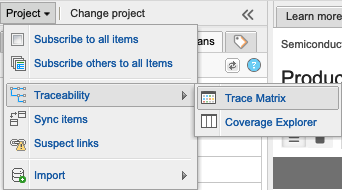
In the header row of the Trace Matrix window, use the drop-down lists to select two item types you want to compare, select the number of items you want to see for each type, then click View Matrix.
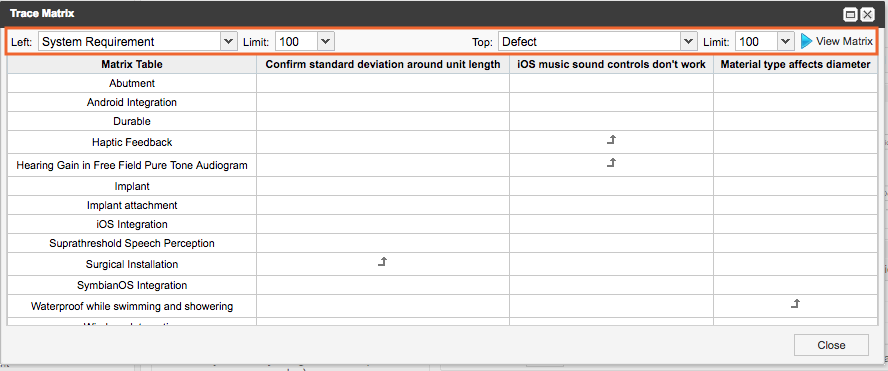
Double-click in any cell where you want to add or edit a relationship.
In the Add/Edit Relationship window, make the needed changes, then click Update.