Delegate approval
Assign approval to another team member if you're away when a review needs to be approved or someone else is a better fit.
To delegate approval:
In the review, select Delegate approval from the toolbar.

In the Request reviewer delegation window, select a delegate.
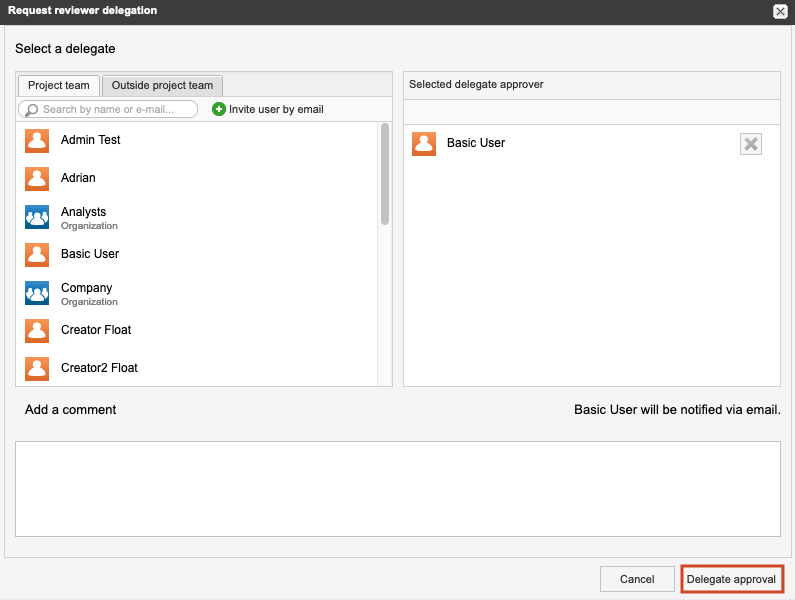
Select Delegate approval.
A confirmation message appears.
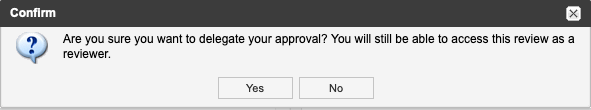
Select Yes to confirm.
An email is sent to the new approver notifying them of the request.