Reading View
Reading View shows text and images for a group of items so you can read through selected items like a document.
You can use Reading View in both Projects and Reviews. Click Reading View on the toolbar at the top of the center panel.
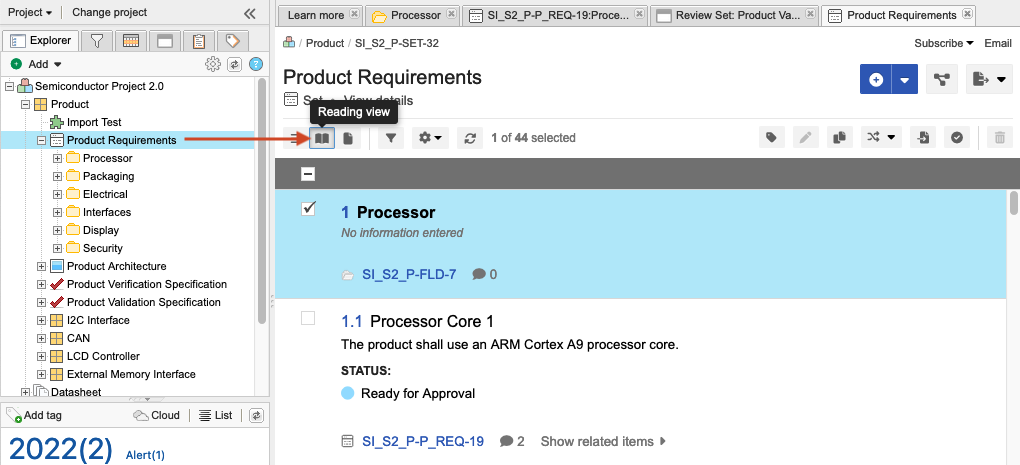
From Projects > Reading View you can:
View images
Select individual or multiple items
Open items
View hierarchy with numbering
Drag items to the Explorer Tree to reorder (as long as the item type allows it)
Add comments and view connected users
View related items
Export hierarchical content from an advanced filter