Change a set key
You can edit a set key or renumber items in a set at any time.
Note
You must have organization or project admin permissions to complete this task.
Select PROJECTS > Project, select the set you want to modify, then select Change set key.
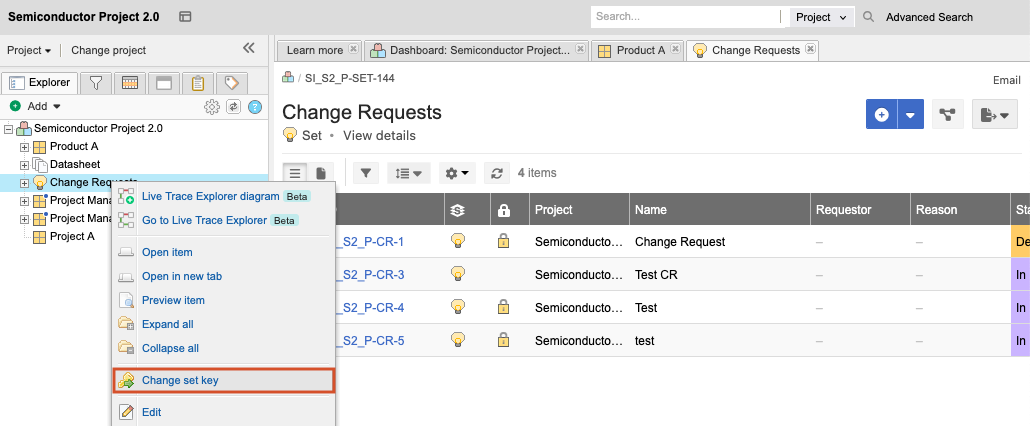
In the window that opens, enter the new set key (1–16 characters, consisting of only letters, numbers, and underscores).
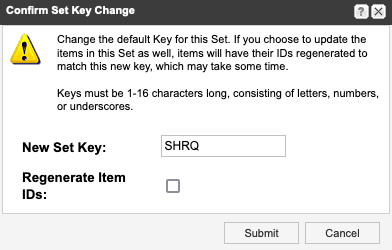
Select Regenerate Item IDs to reset the counter to 1 and to apply new numbering to all existing items.
Important
Don't select Regenerate Item IDs to restart numbering on newly created items. Leave existing items as they are.
Select Submit.