Edit user details
Depending on your organization's type of authentication, you can edit basic details for Jama Connect users.
Organization and User Admins only
You need organization or user admin permissions for this task.
To edit user details:
Select ADMIN > Organization, then select Users to display a list of active users. If you can't find them, select View Inactive Users.
Select Edit in the Action column of the user you want to edit.
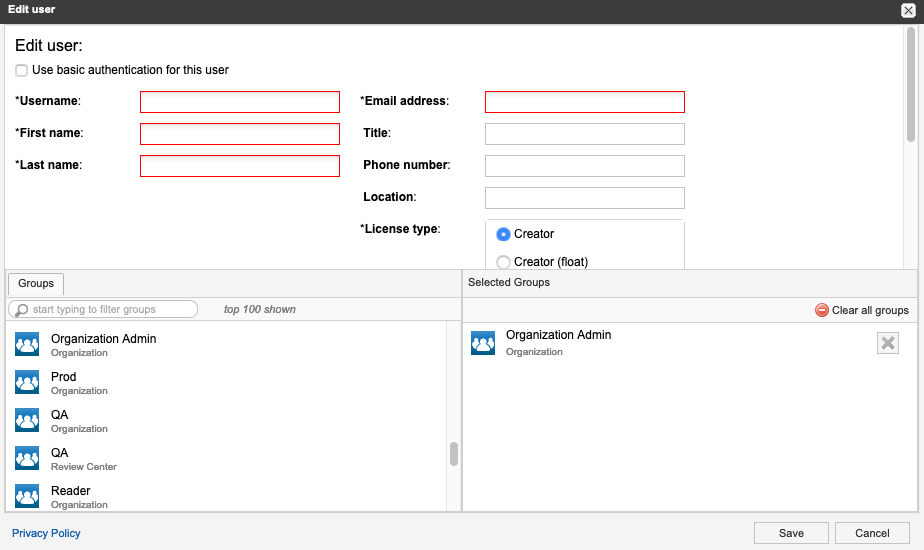
In the Edit User window that opens, make changes to the user's details as needed.
Select Save.
Your changes are saved.