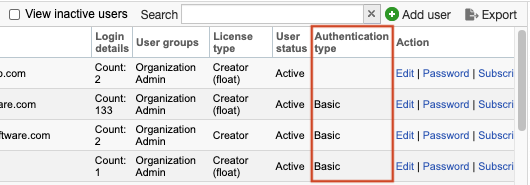Add users to multi-mode authentication
Multi-mode authentication allows you to add a new Basic user, so you can differentiate between IdP and Basic users.
Organization Admins only
You need organization admin permissions for this task.
Important considerations
Authentication methods must match to use electronic signatures in baselines and reviews. An organization admin can change authentication methods.
Users can't use the same email between the two different authentication types.
To add users to multi-mode authentication:
Select ADMIN > Organization, then select Users to display a list of active users.
Select Add user.
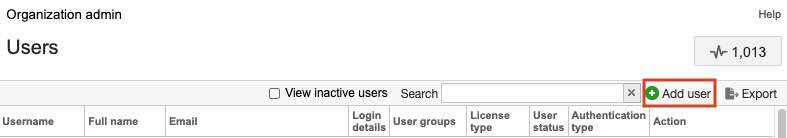
In the Add user window that opens, select the authentication type you want for this user:
Basic authentication — Select Use basic authentication for this user.
IdP authentication — Deselect Use basic authentication for this user.
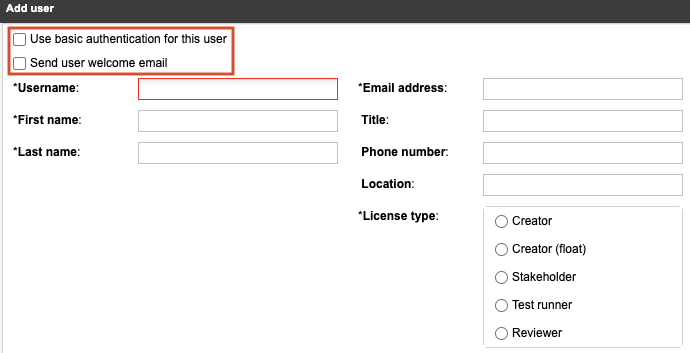
Select Save.
Jama Connect runs a check to see which authentication method was used. Initially, the Authentication Type for the user you added is blank. When the user logs in for the first time, the column is populated with Basic or IdP.
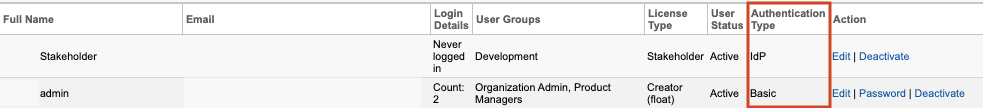
You can also verify the Authentication Type from ADMIN > Organization > Users.