Batch update license types
Occasionally, you might want to update many users at once. For example, several users might be assigned a temporary license that's about to expire and you need to assign creator licenses.
If you select more users than the available number the selected license type, that license type isn't available when batch updating.
Note
You must have organization or user admin permissions to complete this task.
Select ADMIN > Organization, then select Users.
Sort the users by license type by selecting the field name header at the top of the user grid.
Select the users you want to update. Use Shift to select multiple users.
Select Batch Update User(s).
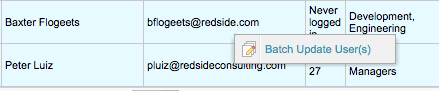
In the window that opens, select the license type, then select Commit.