Configure project settings
Important
You must be a project or organization administrator to complete this task.
Select Admin > Project > Settings, then select Edit.
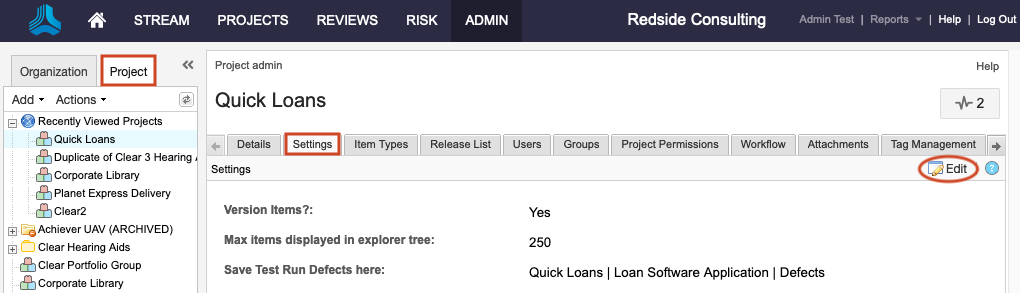
On the Settings page, you can make the following changes:
Version items
Turns automatic versioning on and off when using the Save and close option. You might want to turn versioning off while initially creating and organizing the project.
Max items displayed in Explorer Tree
Sets the maximum number of items that are displayed per container (project, component, set, or folders) when using the Explorer Tree. After an import there might be thousands of items so this can be configured to improve performance when working with large data sets.
Save test run defects here
Defects that are recorded in the Test execution window are automatically sent to this location in the project. The Defect item types must be a Visible item type for them to appear. For more information, see Configure project item types.