Manage attachments
Note
You must have project or organization administrator permissions to manage attachments.
Select Admin > Project, then select Attachments.
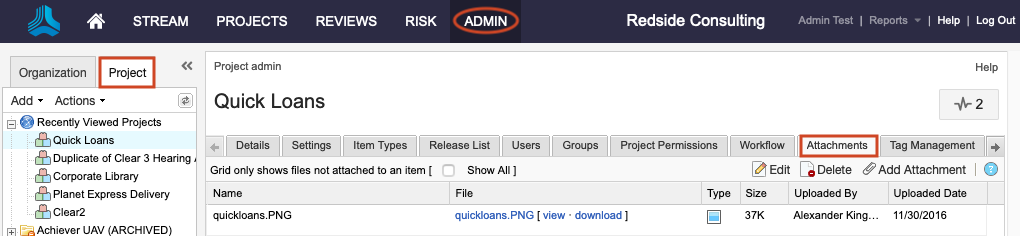
From the toolbar, you can add, edit, or delete attachments.
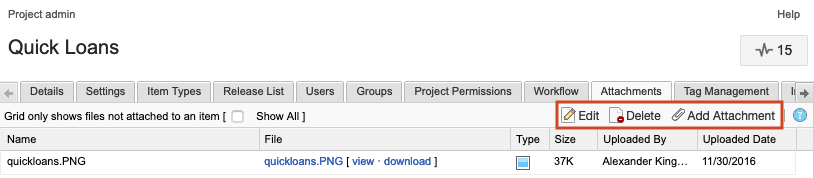
In the Add/Edit File Attachment window, add or edit information about that attachment. Select the History bar at the bottom of the window to pull up a version history for that attachment to compare versions.
Select Upload and Save.
From Single Item View, any user can now add that attachment.