Edit project details
Update the name, key contributors, and other high-level details for a project.
Organization and Project Admins only
You need organization or project admin permissions for this task.
To edit the details of a project:
Select ADMIN > Project, then select Details > Edit.
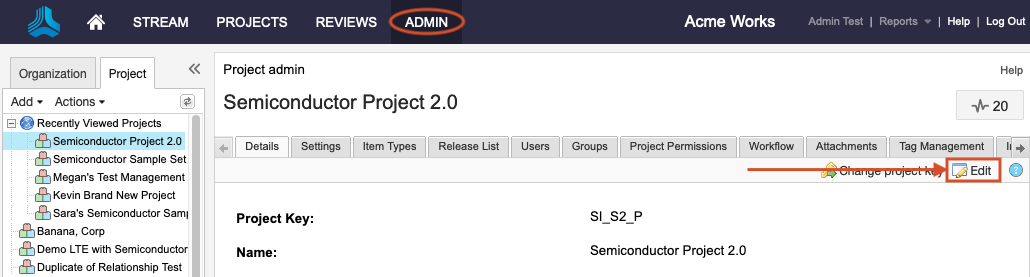
Make your changes, then select Save.
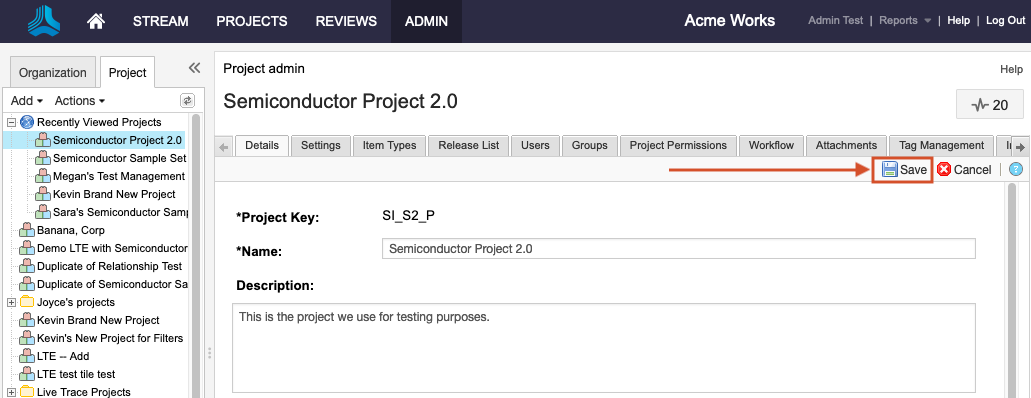
Your changes are saved.
Note
The Project Summary widget on the project dashboard uses the End date value in the Project Details window to calculate the number of days until the project is complete.