Configure item types for a project
A hidden item type prevents users from creating new items or sets of that type. If sets or items are created under a visible item type and are then hidden, they are still functional in Jama Connect.
Organization and Project Admins only
You need organization or project admin permissions for this task.
Important considerations
By default, a moved item type is placed at the end of the list. Drag and drop item types to reorder them.
An organization admin can also configure views for all projects.
An individual user can configure fields for their personal settings.
To configure item types for a project:
Select ADMIN > Project, then select Item Types.
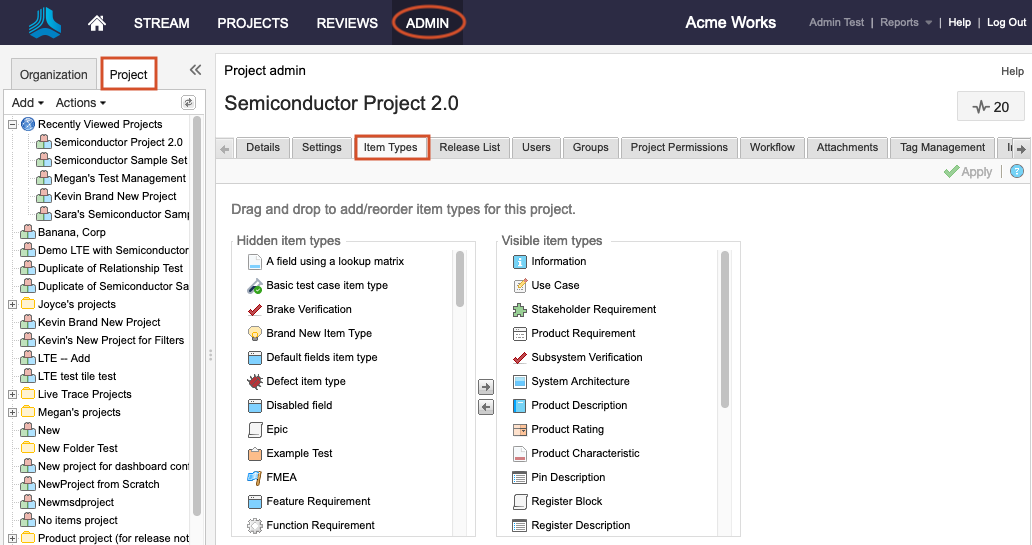
Select an item type and use the arrows to move it between the Hidden item types and Visible item types columns.
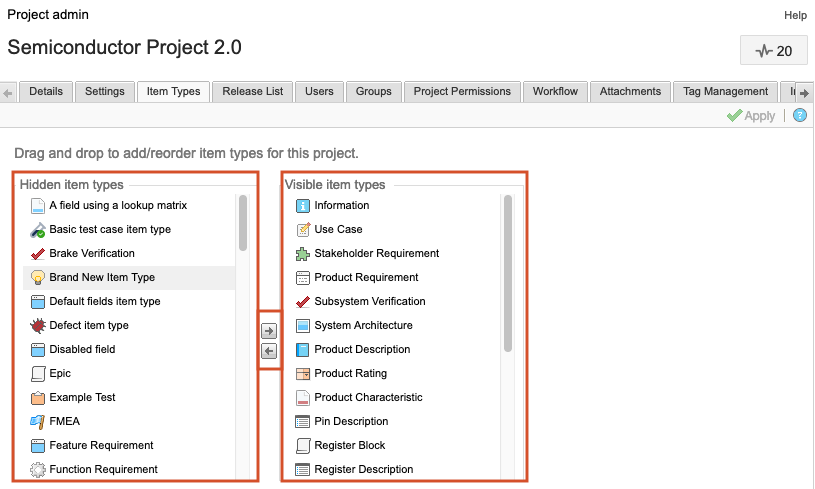
SelectApply.
Your changes are saved.