Enable the Categories feature
You must enable the Categories feature before users with read/write permissions can apply categories to items. By default, this feature is disabled.
To enable Categories:
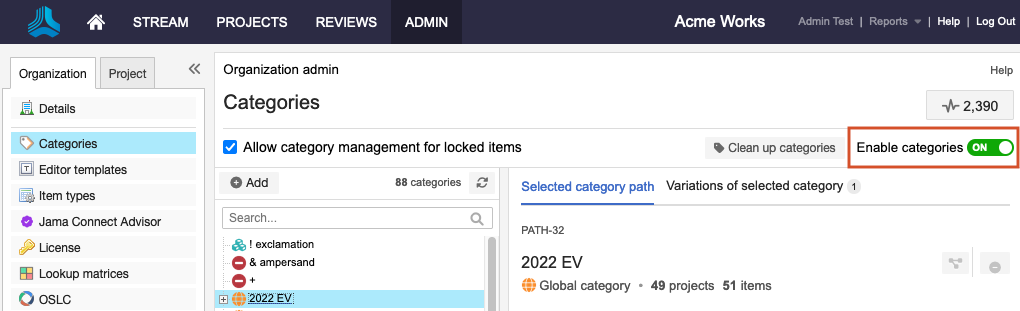
From the Jama Connect header, select ADMIN > Categories.
Next to Enable categories, select On.
The Categories option is now visible in Jama Connect and available to users.