Baseline Activity Stream
At this level, you can monitor activity, quickly find a baseline ID, or see if a signature is revoked.
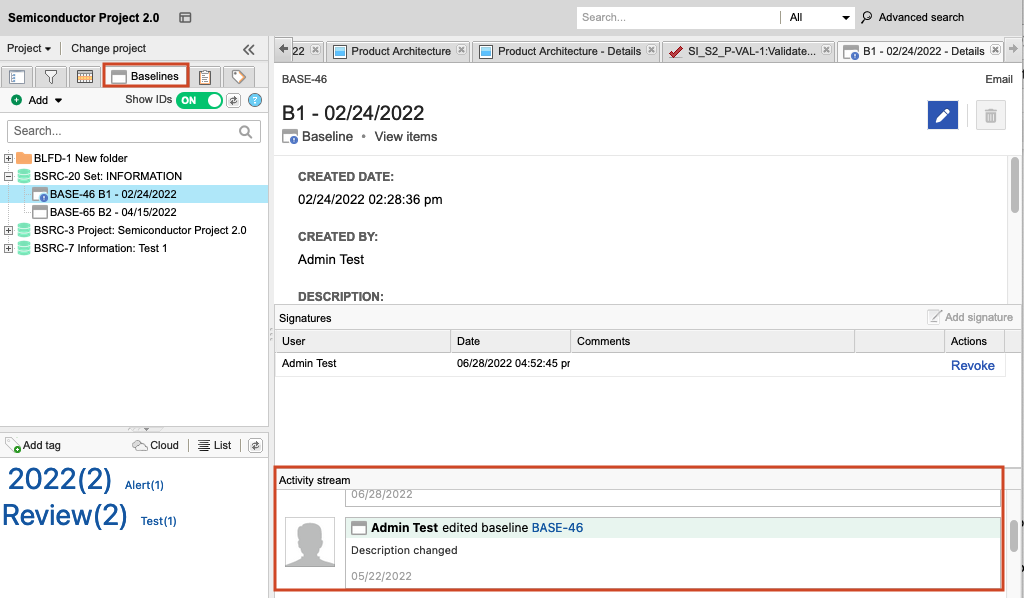
How to access
Select the Baselines tab, baseline name, and View details (which changes to View items) to open the Activity stream.
What you can do
Monitor activity, quickly find a baseline ID, or see if a signature is revoked.
View changes to baselines — Adding (manually or automatically with a review), editing, or deleting baselines or sources. Visible to users with read-only permission.
*Deleting requires admin permissions. Baselines with e-signatures can’t be deleted.