View connected users
A connected user is a creator, editor, or someone who has commented, subscribed, or been @mentioned on an item.
View connected users to see who is connected to items. For example, if you're changing a requirement and want to see who might be impacted by a change.
To view connected users:
Open the Connected users window using one of these methods:
Single Item View — Select the connected users icon.

List View — Select the user icon.
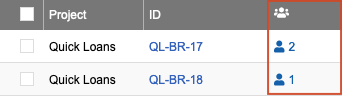
Select Show indirectly connected users to view users who are interested in items related to this one.
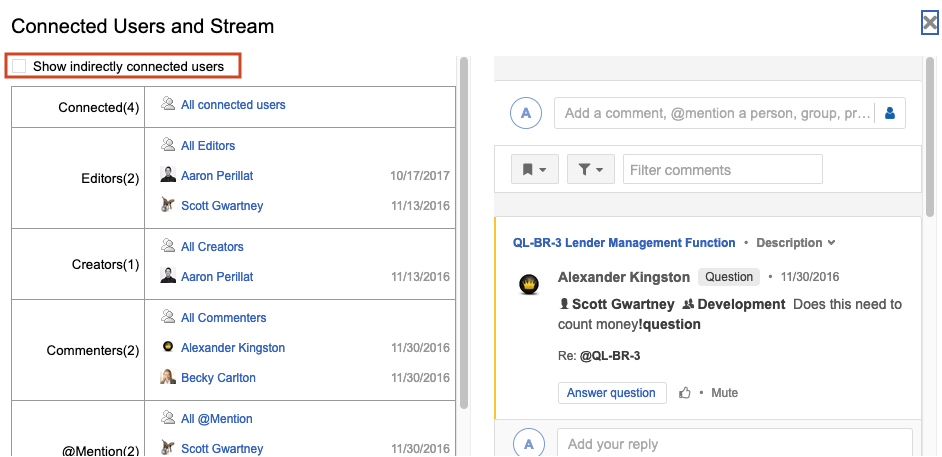
(Optional) To toggle the related users on or off, select the circle icons at the top of the list.
You can now view the list of connected users and make comments in the Stream.