Creating content
Content in Jama Connect is structured using an item-based approach rather than a document-based approach. Items are the major building blocks for your content and Jama Connect includes several item types.
Item type: Containers | ||
|---|---|---|
 | Components |
|
 | Sets |
|
 | Folders |
|
Item type: Items | ||
 | Item |
|
Organizations typically create items as requirements, features, use cases, test cases, defects, or other information types that define the scope of a project or product.
To create content in Jama Connect, you can import existing content from another platform, or you can author directly in the application.
A typical process for creating content might include these tasks:
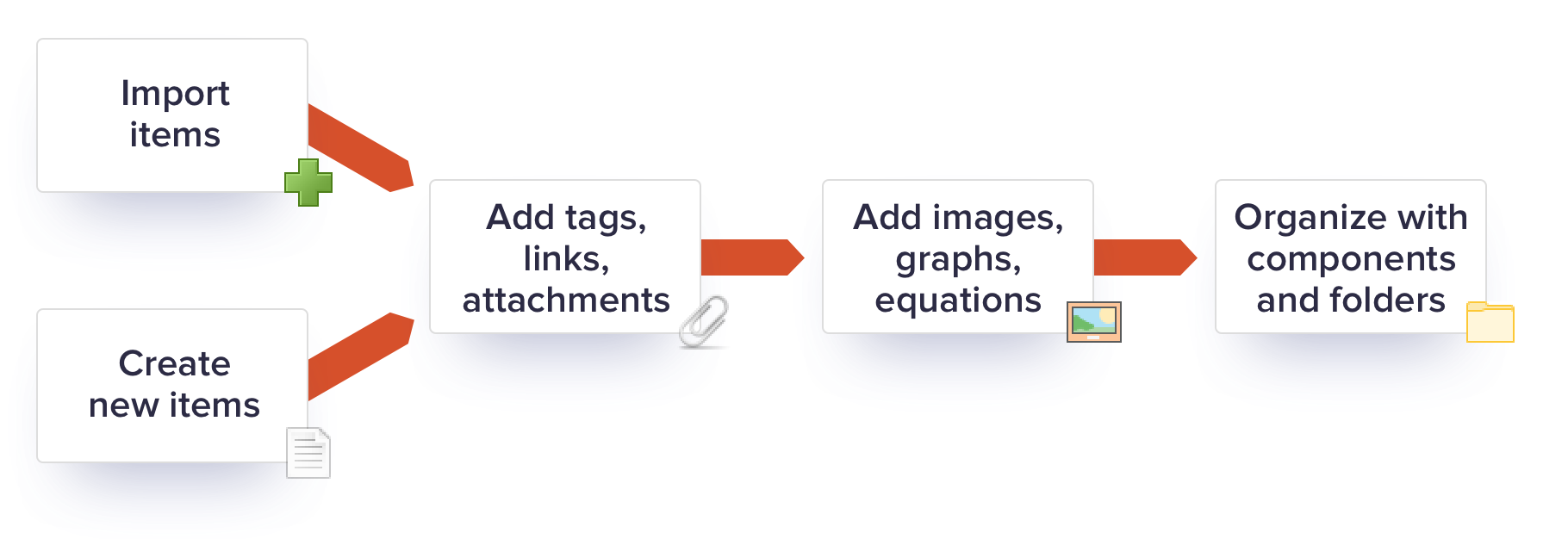
Tip
Before populating Jama Connect with your data, discuss with others in your organization which elements of the application you want to use and how to use them. Involving team members early in the process can help avoid rework later.