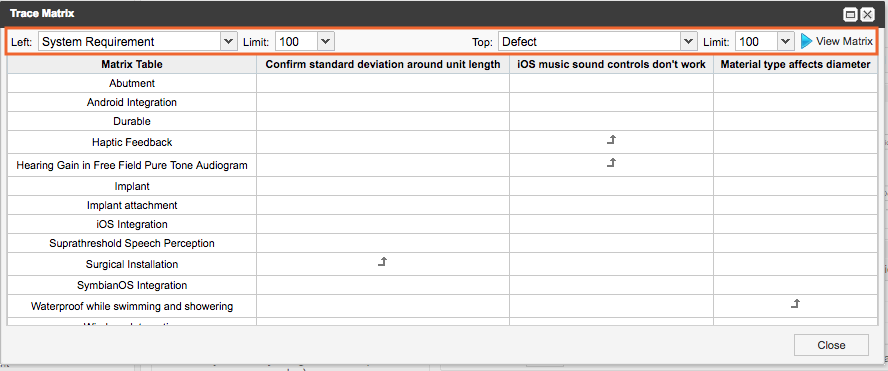Find the Trace Matrix
The Trace Matrix is a visual representation of relationships between the items in a project.
To access the Trace Matrix:
Select Projects in the header.
Select Project > Traceability > Trace Matrix.
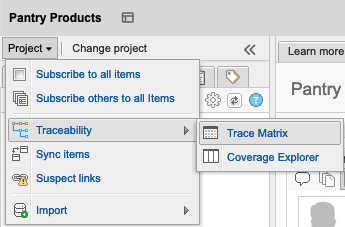
The Trace Matrix window opens, which provides a visual representation of relationships between the items in a project.
For example, you can select a set of requirements and see which have related test cases.