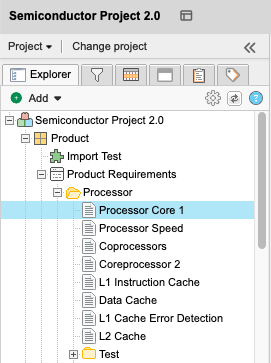Find an item in the Explorer Tree
If you navigated to an item from search results, filter results, or tags, you can quickly locate that item in the Explorer Tree.
Note
If a component, set, or folder contains over 250 items, some items aren't visible in the Explorer Tree.
To find an item in the Explorer Tree:
From Single Item View — Use the breadcrumb links to find a location in your project hierarchy.
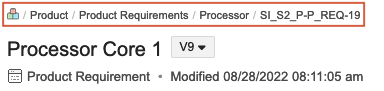
From Explorer Tree — Navigate through your project and highlight the item you want to view.