Approve or reject review items
During a review, you can view items and their comments, approve or reject individual items, and approve or reject an entire review.
If you don't see a checkmark or X, you don't have Approver status. Contact your Moderator if you need Approver status.
To approve or reject review items:
To mark an individual item, select an icon next to its name:
Checkmark = Item is approved
X = Item is rejected
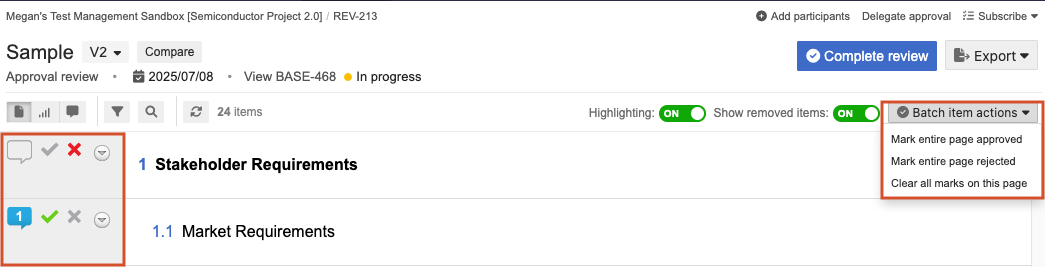
To mark all items on the page, use the Batch item actions drop-down menu:
Mark entire page approved
Mark entire page rejected
If your review contains more than one page of items, repeat this action for each page.
When you're done, the blue status bar includes the message “You’ve marked all items in the review.” You can then finish the review as an approver and electronically sign the review.