Archive a review
When a review is archived, it's no longer visible in the list that’s displayed when users select REVIEWS in the header.
Reviews can only be archived by moderators and review administrator, and only if their status is “Closed.”
As the moderator, you can control which reviews are visible to your participants:
Select Filter by > Include archived reviews.
Select Filter by > Hide archived reviews.
To archive a review:
From the header, select REVIEWS > Table.
In the Actions column of the review you want to archive, select the folder icon to archive the review, then confirm when prompted.
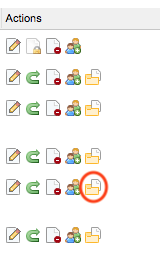
The selected review is now archived.