Publish a revised review
When changes are made to the original review items, you can publish a new version of the review that includes the changes.
To published a revised review:
Open a review that includes changes. The text in highlighted in blue indicates the number of pending updates.
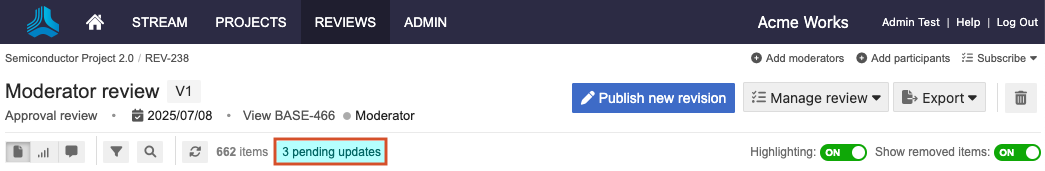
Select Publish new revision to include these changes in the review.
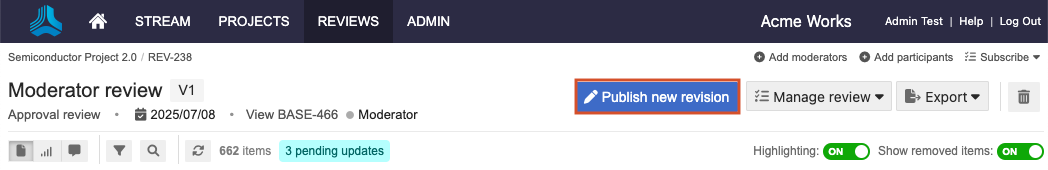
In the Publish new revision window, select an option:
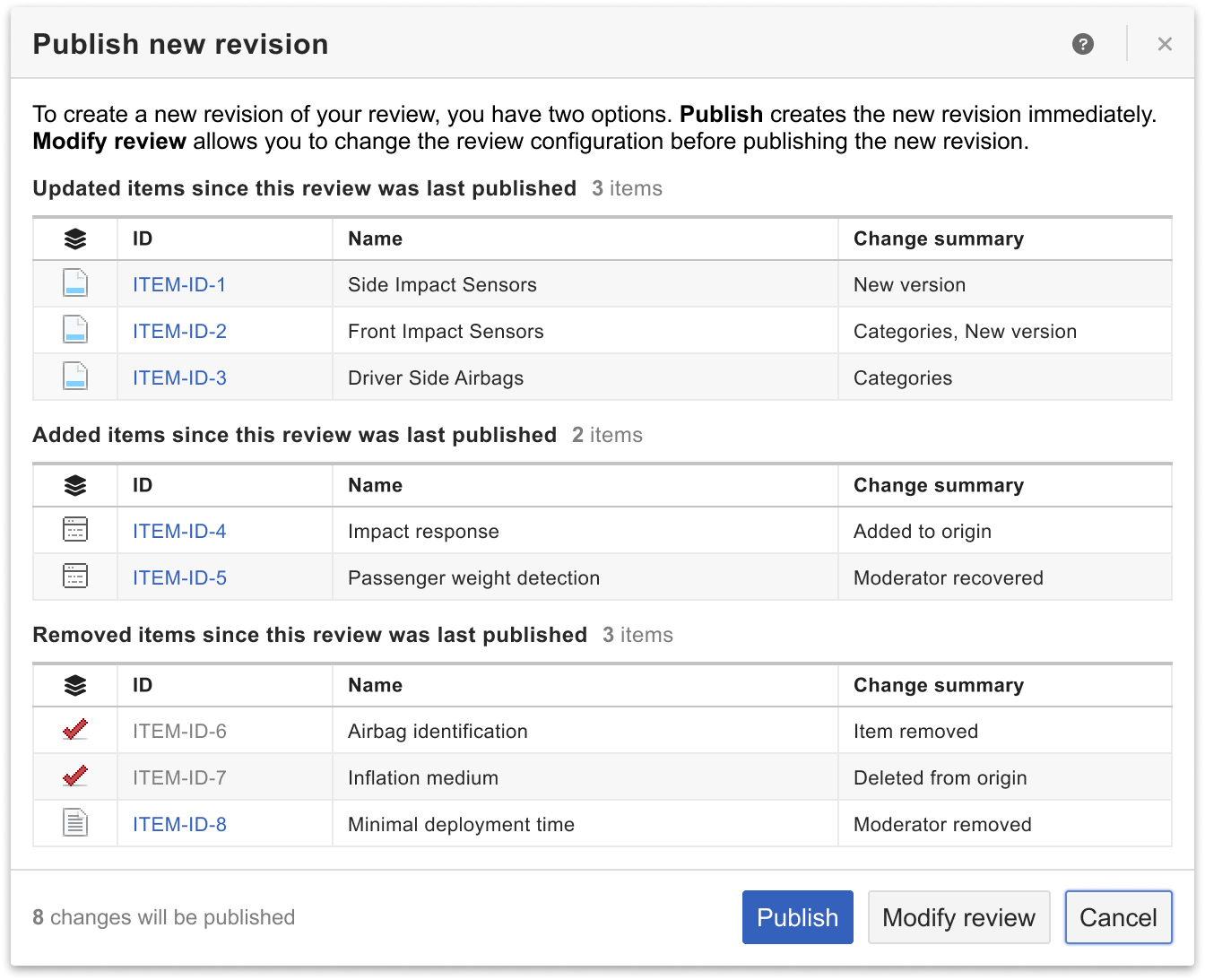
Publish — Publish the revision immediately (available only when a new version of an item is created).
Modify review — Change more options for the review in the wizard.
A confirmation message confirms that the revision was successfully published.