Show related items in a review
Include related items in a review to give reviewers context and help them understand the coverage of items in a review.
Related items are visible only if the moderator selected the option Include related items when the review was created.
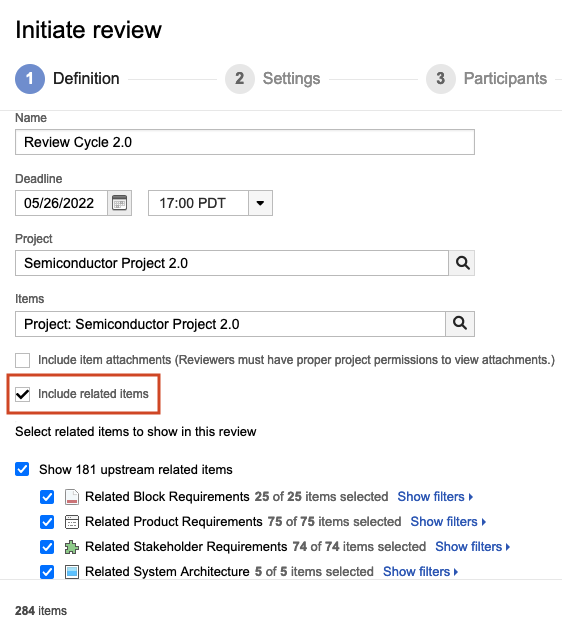
If you don't have permissions to view a related item, you see an item type icon and the text This item is outside the scope of this review.
To view items directly related to a review item:
In the review, select Show related items.
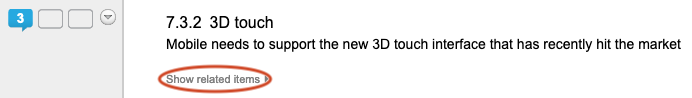
Initially, up to five upstream and downstream items are displayed.
To view additional related items, select Load More Downstream Items.
Select a related item to see more details.
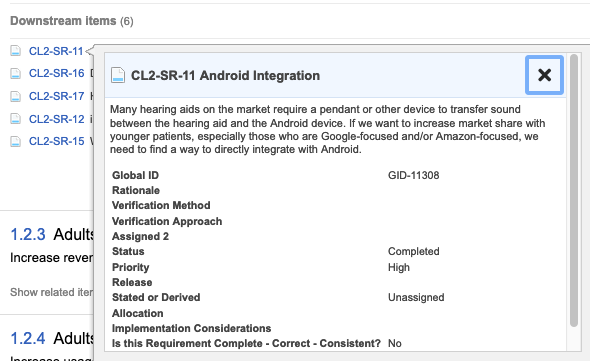
The details provide context for the items in the review.