View participant progress
As a review progresses, you can view statistics about the participants' progress. This information is unique to the current version of the review.
In separate tabs, you can see item progress for this version, or review activity across versions.
To view participant progress:
From the review with statistics you want to view, select Stats.
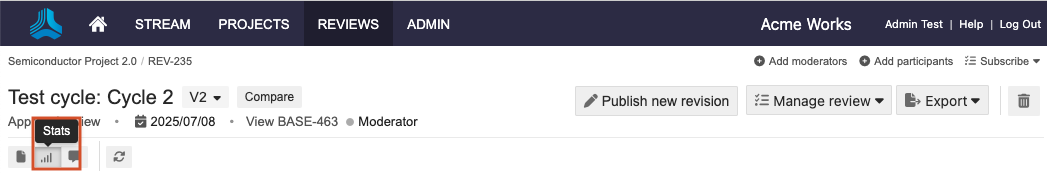
Select the Participant progress tab to see a panel with participant details and links to email participants.
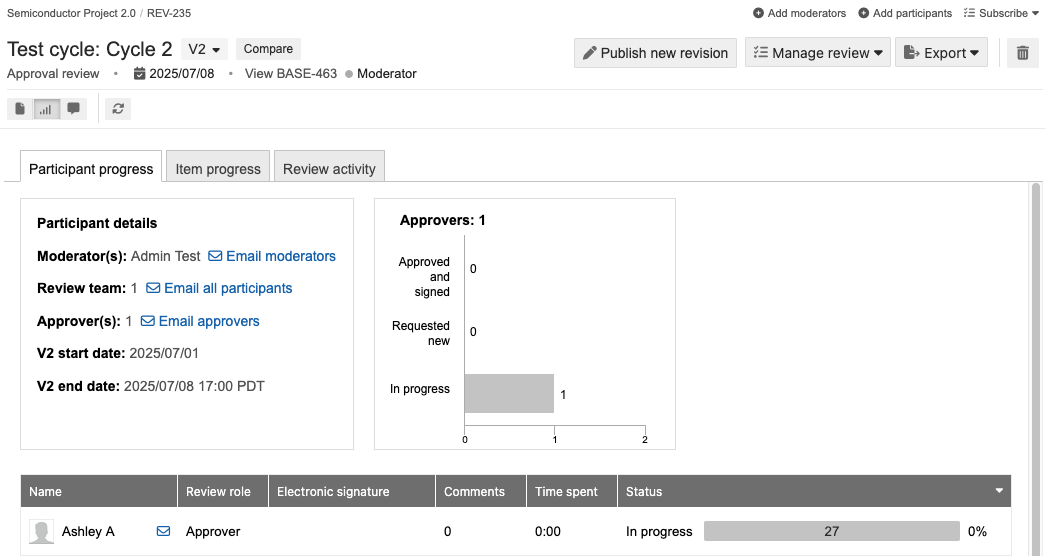
A bar charts show overall review progress for approvers and reviewers who have finished the review. For approvers the chart shows how many items they approved or rejected. For other reviewers it shows how many items are marked as read and reviewers' time spent.
Each participant is listed with their review role, signer role, signature information, comment count, time spent (hours:minutes), and a progress bar showing their completion level.
Note
Time is logged if a tab with the review is left open by a reviewer.