Batch update test run status
As long as test runs aren't locked and you have write permissions, you can update the status of multiple test runs at once.
You can only batch update test runs in the Test runs window. You can't use advanced filters to batch update test runs.
To batch-update the status:
Select Test Runs in the toolbar.
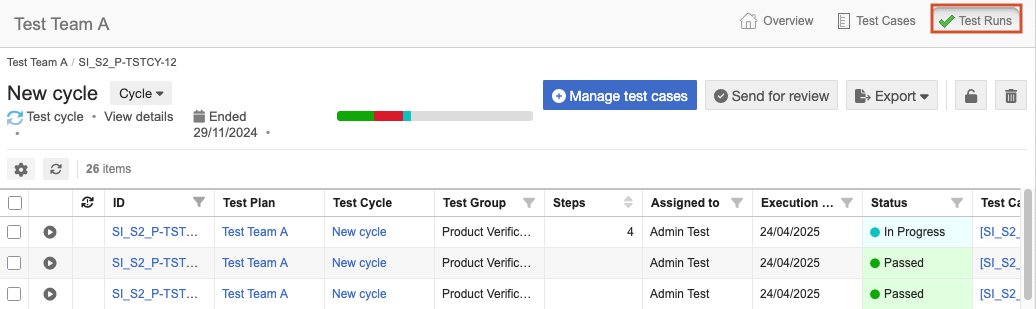
In the center panel, select the test runs you want to update.
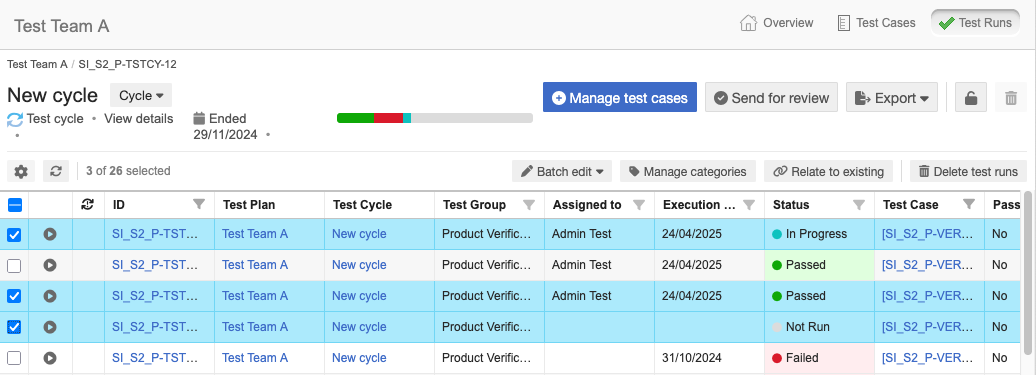
Select Batch edit > Test Run Status.
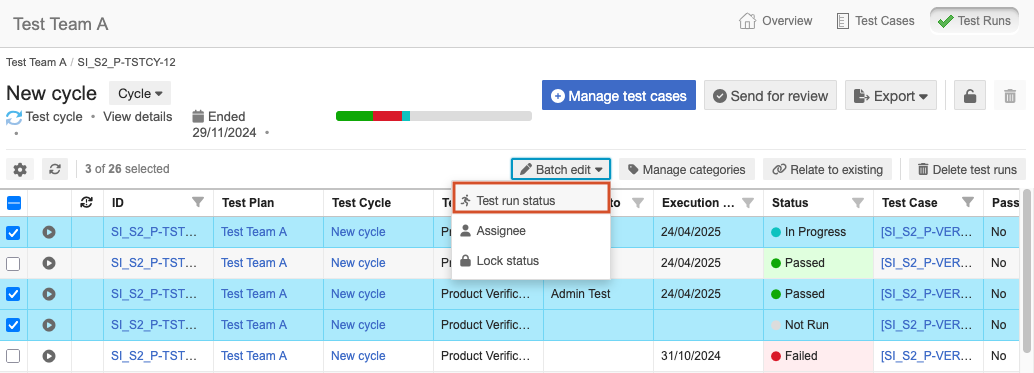
Confirm the number of runs, then select Next.
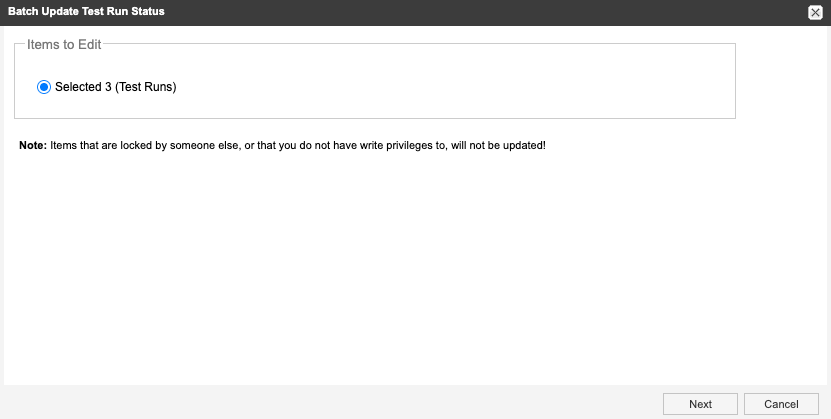
Select the new status you want for the selected runs, then select Next.
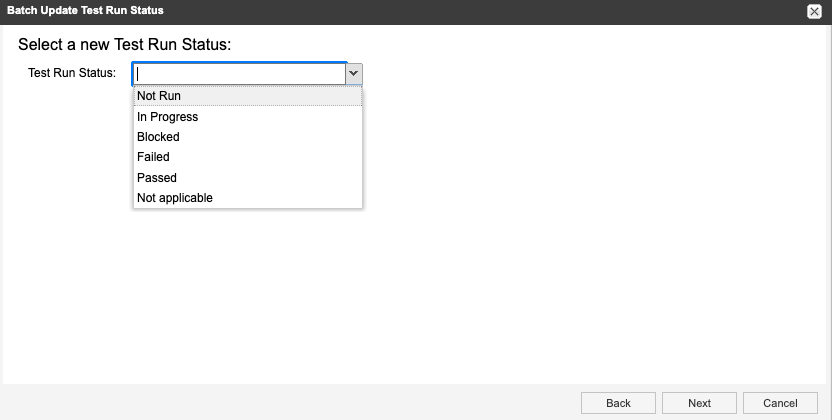
Select the users or groups you want to notify, then select Commit.
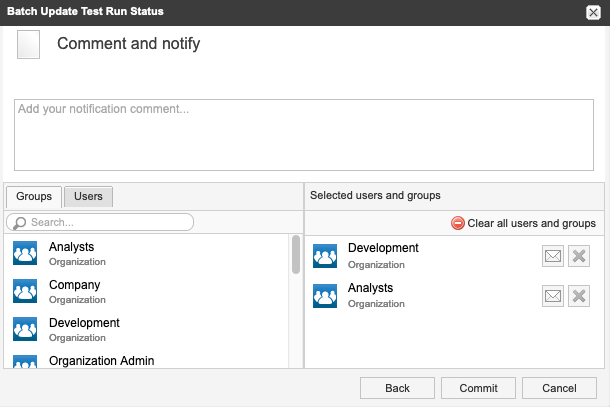
The status is updated for the selected test runs.