Testing for verification
Using tests in Jama Connect helps validate the quality of your product and verify that the product meets its requirements. When you run a test, the generated report shows connections between regulations, requirements, and test results.
Terms
Test case — A description of the specific tests you need to run in order to validate or verify product features or systems.
Test plan — An item that documents the overall strategy for validating or verifying that a product or system meets its design specifications and requirements. It also serves as a means of organizing test cases from the project or another project. Test runs are generated for the test cases included in the test plan.
Test group — A way to organize and optionally assign test cases in a test plan. The order of test groups and test cases with each group determines how the test runs appear in the test cycle.
Test cycle — A group of test cases converted into a series of test runs that are ready for execution.
Test run — An item used to record results for a test case you ran against your product. Test runs are traced directly to the test case where they were generated, and the results for each run determine the Test Case Status for the related test case
Testing workflow
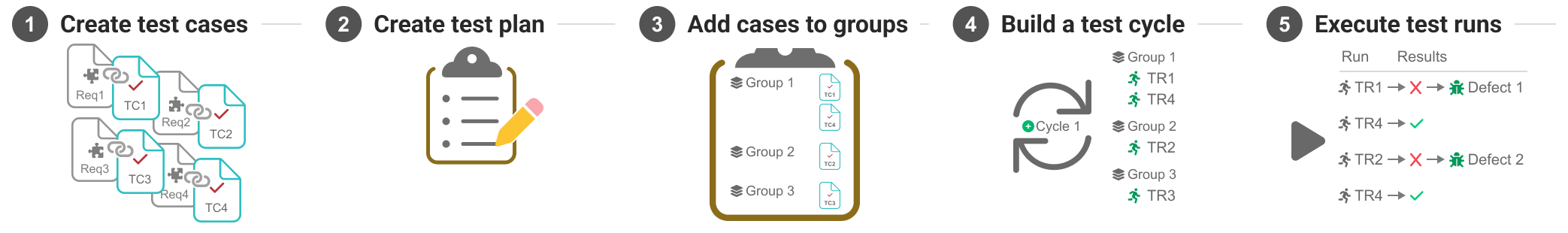
A typical workflow for testing looks like this:
Create test cases and relate them directly to the requirements that the test cases verify. A test case describes the specific tests you plan to use and their steps.
Create a test plan that gives an overview of how you want to test requirements.
Associate the necessary test cases with the test plan and organize them into groups.
Get ready for testing by adding a cycle in the test plan. When building a cycle, you must select from the groups in the plan. When you save and create a cycle, you see test runs for all test cases and the selected groups are also created.
Execute the test runs and log defects as needed.
Resulting test run statuses roll up to calculate the overall test case status.
Securing your data with locks and tests
You can lock test plans, test cycles, and test runs, adding a layer of protection for critical organizational data.
The following rules define how locks affect actions such as deletions and modifications across test plans, test cycles, and test runs.
Test plan lock — Prevents the following actions:
Deleting locked test plans
Editing the test plan overview
Editing, adding, and removing test case groups
Adding or removing test cases to test case groups
Removing test cycles from the test plan (regardless of test cycle lock status)
Note
While the test plan is locked, users are still able to manage test cycles and execute test runs.
Test cycle lock — Prevents the following actions:
Deleting the parent plan (regardless of test plan lock status)
Deleting locked test cycles
Adding or removing test cases to the test cycle
Adding or removing test runs from the test cycles (regardless of test run status)
Syncing test runs to test cases (regardless of test run lock status)
Note
When a test cycle is locked, users are still able to execute test runs.
Test run lock — Prevents the following actions:
Deleting the parent test cycle and test plan (regardless of the test cycle or test plan lock status)
Editing, executing, or deleting test runs
Syncing test run to test case versions
For more information, see Delete an item.
Important
You must have at least a Test Runner license to be able to add and edit defects and items, create test plans and runs, and manage relationships and attachments. However, test runners can only affect items that are used as defects. More extensive permissions require a different license.