Archive a project
You can archive a project to clean up your workspace or to hide it from most users' view.
When you archive a project, it remains in the database but is hidden from immediate view from most users. Organization admins still see the archived project in the project tree with "(ARCHIVED)" in the title.
Organization Admins only
You need organization admin permissions for this task.
Important considerations
Archived projects and their content don't appear in filters or search results. When a project is archived, all releases associated with the project are archived.
Project groups aren't deleted when a project is archived. If a project is no longer needed, delete it before it is archived.
Select Actions > Unarchive to unarchive a project.
When you archive a project, related items from external projects no longer appear. If you unarchive the project, those related items reappear.
To archive a project:
Select ADMIN > Project, then select the project you want to archive.
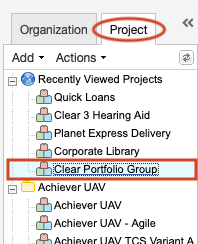
Select Actions > Archive project.
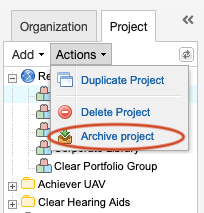
When prompted, select Yes.
The project is archived and it no longer appears in filters or search results.