Add a new category (organization admins)
Create a hierarchy or a list of categories that users can then apply to organize project requirements.
To add a new category:
From the Jama Connect header, select ADMIN > Organization > Categories.
In the Categories tree, select Add.
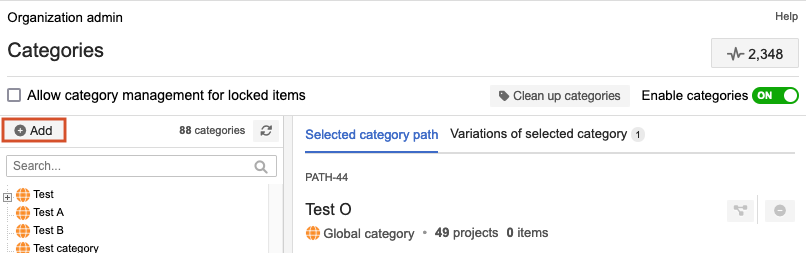
In the Add category window, enter a name for the new category, then select Add.
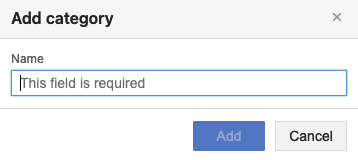
Your new category appears in alphabetical order in the tree and is immediately visible in all Jama Connect projects.