Edit category properties (organization admin)
You can change the name of an existing category and add an optional description.
When you edit a variation of a category, all variations are changed.
To edit category properties:
From the Jama Connect header, select ADMIN > Organization > Categories.
In the Category tree, select the category that you want to edit.
Select Variations of selected category, then select the pencil button.
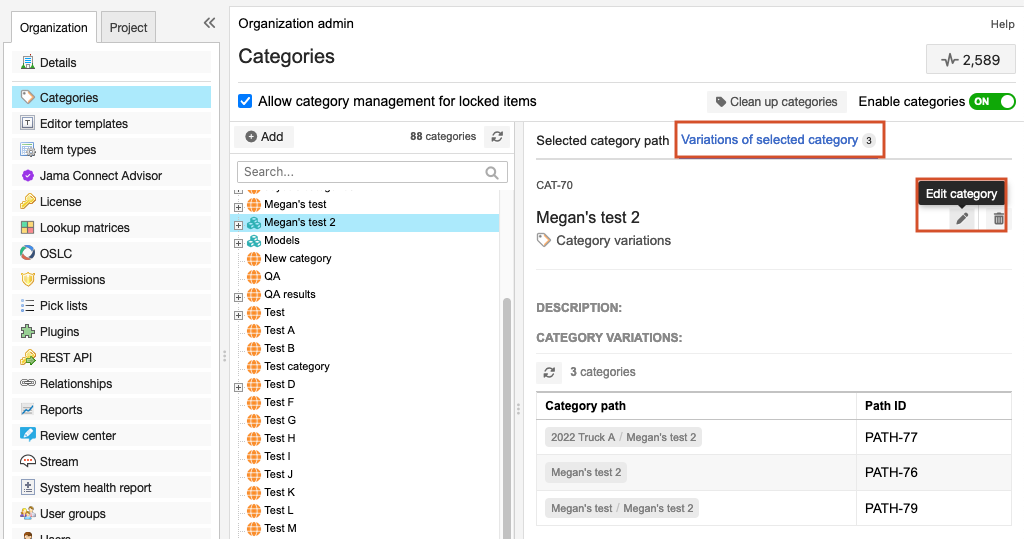
In the Edit category window, enter a new name or description, then select Save.
The change appears in the Category tree and is immediately visible in all Jama Connect projects.