Subscribe to emails for yourself
You can subscribe to a single item, to multiple items, or to an entire project.
To subscribe to a single item, select the item in Single Item View, then select Subscribe.

To subscribe to multiple items:
Open the items in Project > List View.
Select each item you want to subscribe to.
Select Subscribe.
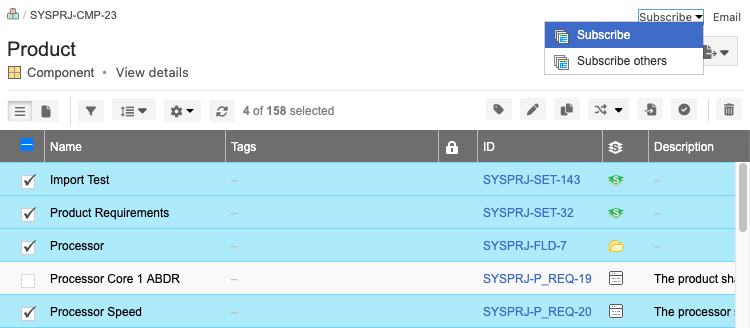
A confirmation message appears below the toolbar.