Add a comment hashtag
By adding a hashtag to your comments, you can quickly filter the Stream by selecting the hashtag itself.
Important considerations
Tags begin with the # character and are lowercase letters with no spaces.
Comment tags are different from item tags. Comment tags are added to comments and can be used to filter the Stream, but item tags are added to an individual item and can be used to search or group items.
To add a comment hashtag:
In the Stream comment box, type # followed by the tag. For example, #alert or #review.
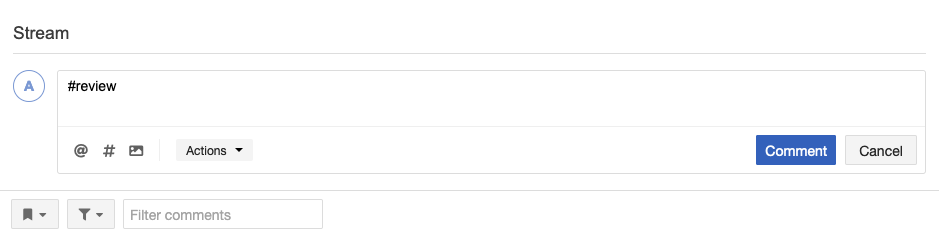
Select Comment.
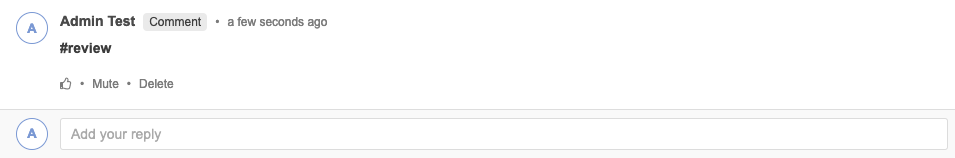
The comment appears in the Stream thread.