Find advanced filters
Once advanced filters are created and saved, you can view them in a list and find out which user created each one.
From the project with the existing filters you want to view, select Filters.
Hover your cursor over the filter name to see who created the filter.
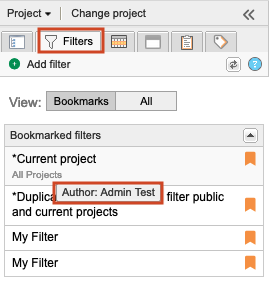
Important
You can delete a filter when you no longer need it. Before you do however, make sure the filter isn’t shared. When a shared filter is deleted, even if you're not the creator, it's deleted for everyone.