Setting up your work environment
You can change the settings for your profile and workspace to suit your needs and your project work.
My Profile window
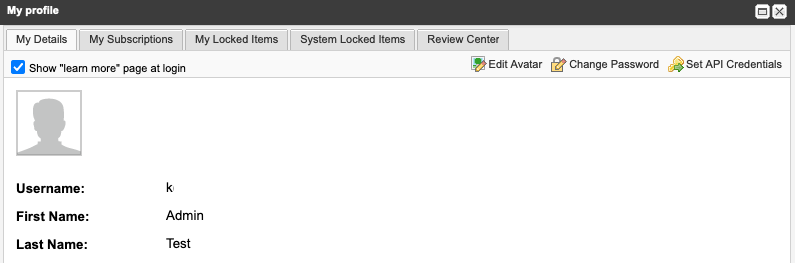
Add photo
Change your password — Only users configured with Basic Authentication can change their password from this screen
Control subscriptions (email notifications)
Manage settings for reviews
Workspace
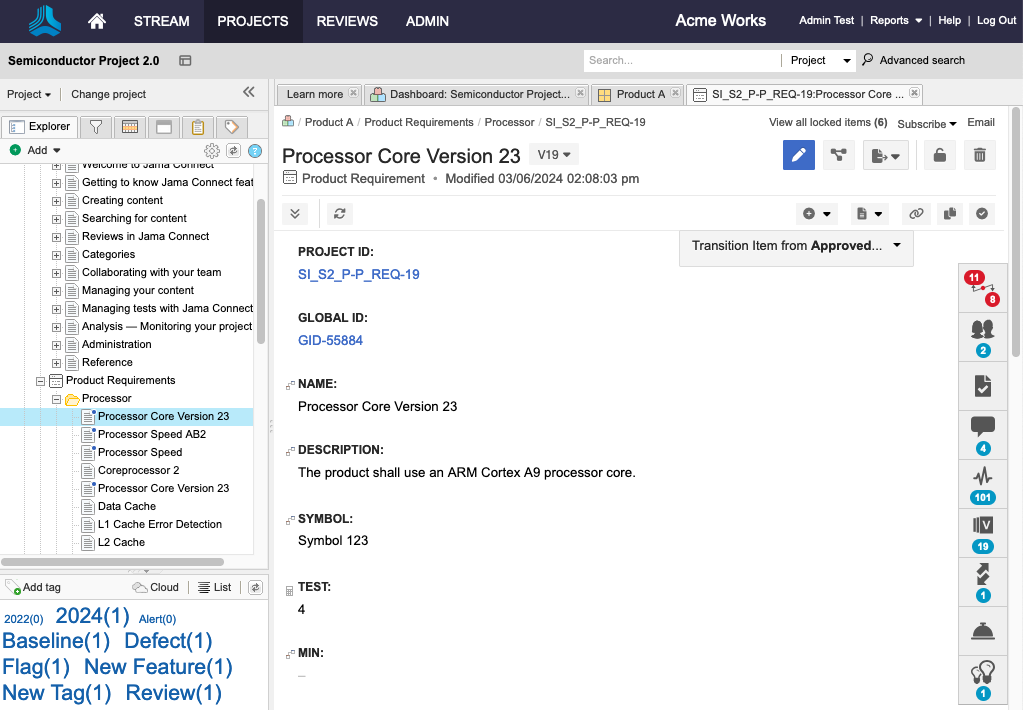
Customize the Explorer Tree
View content
Configure fields
For an overview and tour of the Jama Connect workspace, see Tutorial: Overview and Navigation.