Reset your password
Users configured with Basic Authentication can change their password from the My Profile window or from the login screen.
An organization, user admin, or system admin can also reset user passwords.
Note
This feature is disabled if your organization uses LDAP, Crowd, SAML, or Basic + IdP authentication.
To reset your password:
Select your name in the header to open the My Profile window.
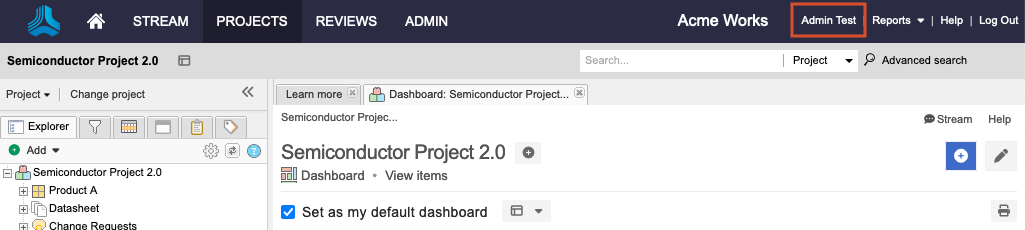
Select Change Password at the top of the window.
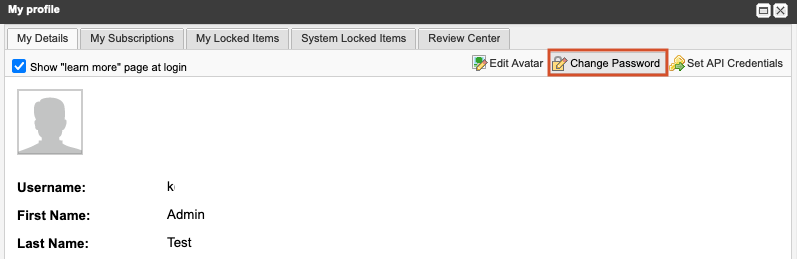
Enter and confirm your new password. To display tips about required characters, hover over the center of the window.
Select Close.
Your new password is now saved.