Reuse and synchronization
Reuse and synchronization methods detect variance and highlight the impact of that variance across releases and projects.
These methods are useful when:
Your product keeps the same requirements as a previous version.
Your product integrates and improves on original requirements.
You include custom requirements for each product.
Best Practice
To save time and effort for your teams, reuse common product requirements across projects and sync reused items to help determine and track variance across projects.
Reuse in Jama Connect is much more than a copy/paste mechanism. It's a full suite of features that allows for complex capabilities like:
Maintaining a library of common requirements
Branching a project to create a variant product
Comparing differences between a local version of a requirement and its source library version
When you apply reuse and synchronization methods within your requirements management configuration infrastructure, you maximize your requirements resource management. You can modify and evolve existing work quickly while maintaining your requirements lineage.
Library approach
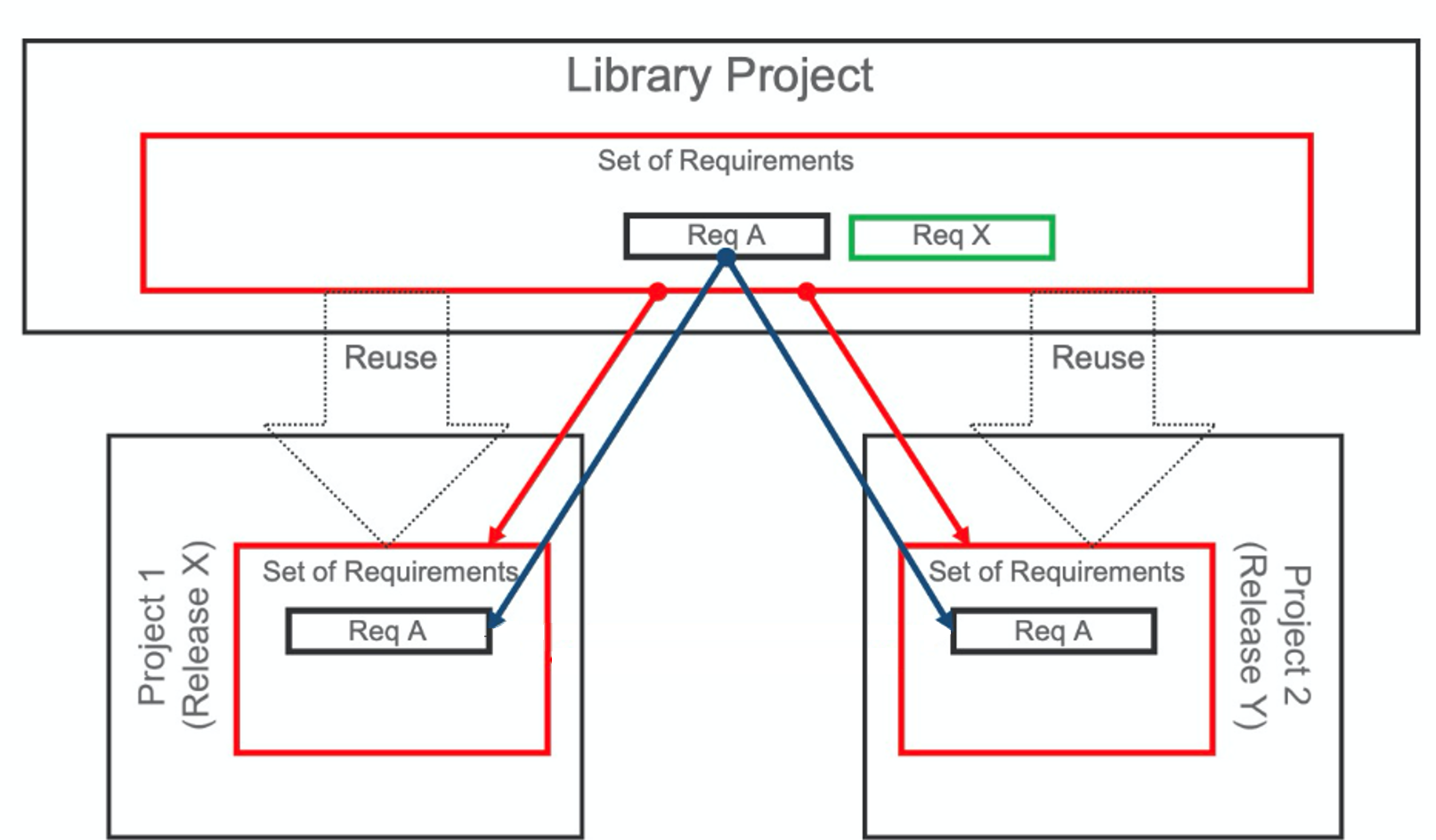
A library project houses a collection of requirements maintained by a librarian or curator (permissions-based).
The curator of a library can pull differences back into the library when needed.
Project members can pull and push updates between the project and the library.
Branching approach
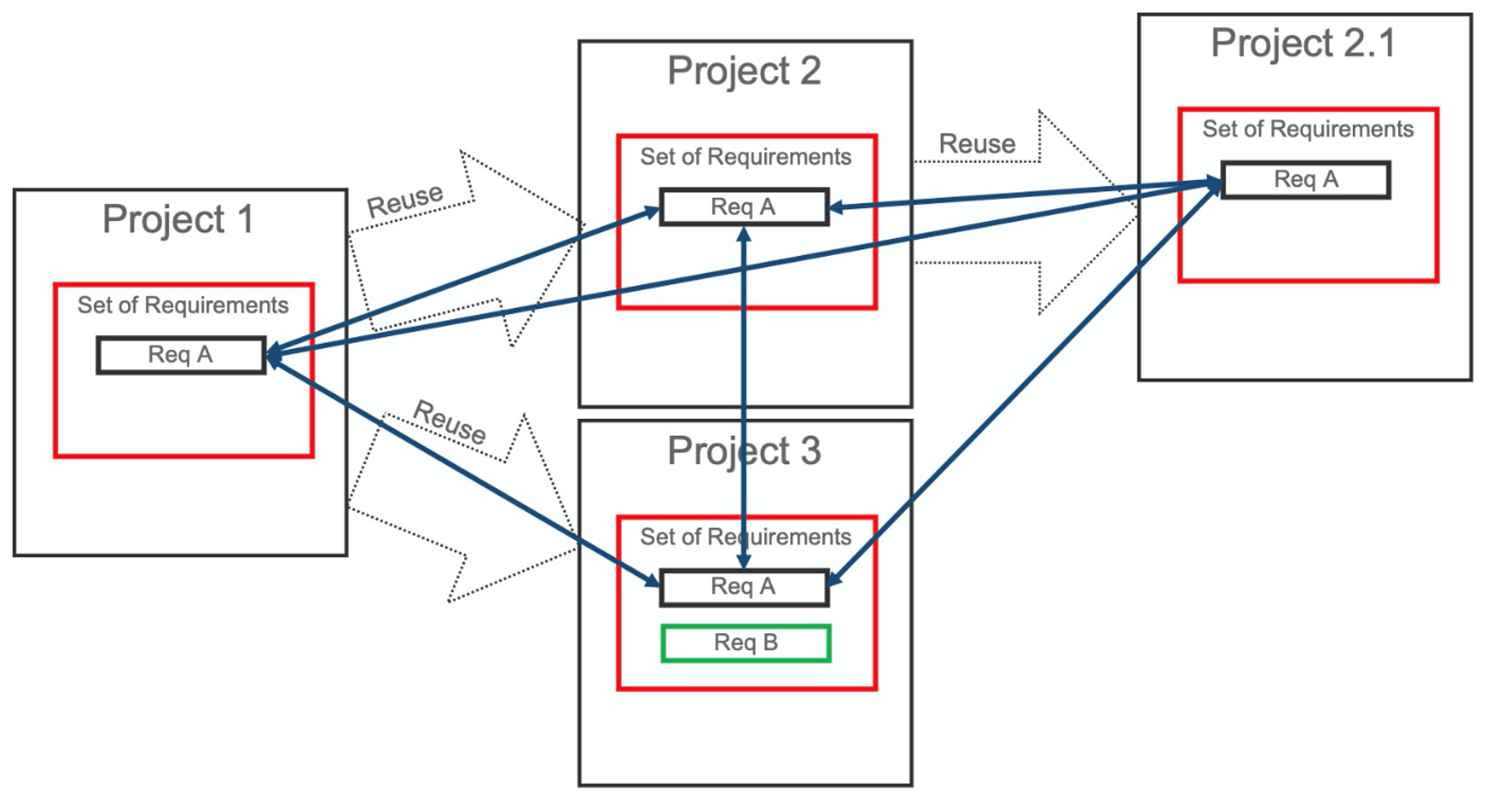
Projects are branched by project duplication.
Synchronization is enabled during project duplication and differences are monitored between containers and items.
Tip
Create a project baseline just after duplication. A baseline captures the state of the project at the time of duplication and is used for baseline comparisons.