Close a change request
A change request records the current version of each associated item, which is the starting version. Closing a change request records the end version of each item being changed.
To close a change request:
In Single Item View, select Change Request to open the bottom panel with a list of associated change requests.
Select the change request you want to close, then select Actions > Close Change Request.
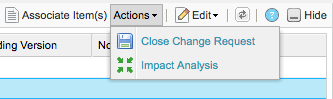
When prompted, select Yes to confirm.
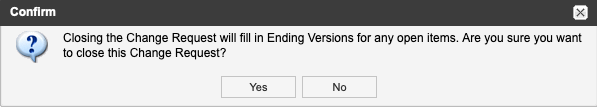
The change request is closed.