Create an All Item Details report
The All Item Details report displays all item details for the selected project. It was designed in Velocity for output in Microsoft Word and HTML.
This report is useful for sharing details of a set of requirements or another group of artifacts with others outside of Jama Connect.
To create the report:
Select the data you want to export using the Explorer Tree or an advanced filter.
Select Export > View all export options.
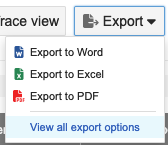
In the window that opens, select All Item Details, select a format, and choose the parameters you need (Include relationships, Include tags).
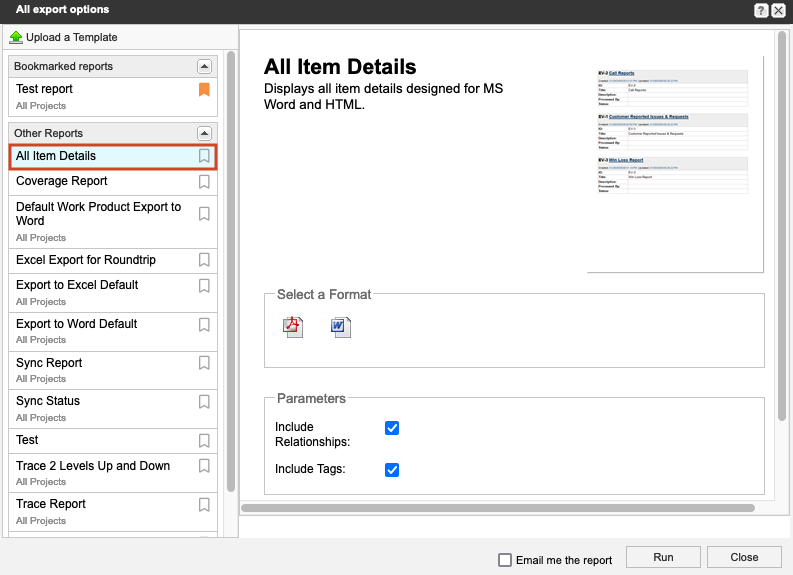
(Optional) Select Email me the report to receive a link to the report when it's finished. Links are stored for 7 days before they're automatically deleted.
Select Run.
A confirmation message appears with a link to the report.