Download an existing export template
You can download an existing Office Template to use as is or modify it as a a new template.
To download an existing export template:
In List View or Single Item View, select Export > View all export options.
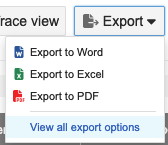
In the window that opens, select the template you want to download, then select Download Template.
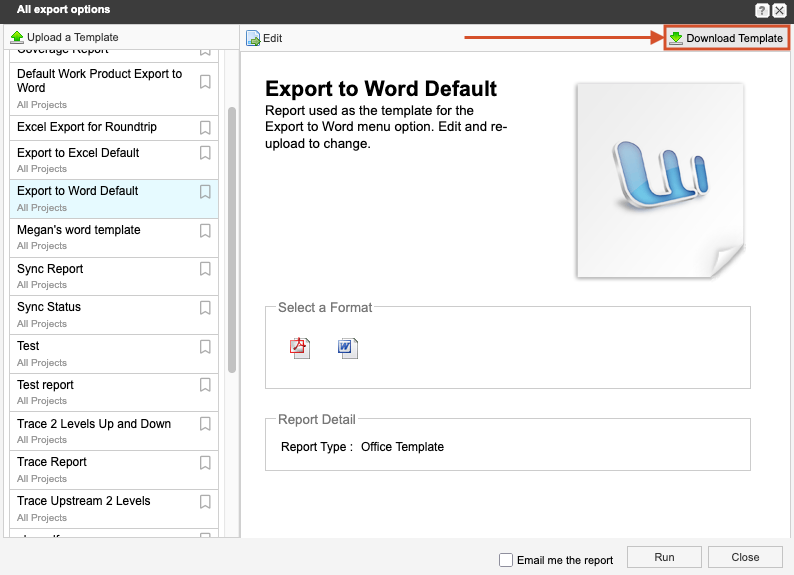
The template is downloaded to your computer. Next you can modify the template in Word as needed, then upload it as a new template.