Find relationships
In Single Item View, you can select the Relationships widget to view relationships for a specific item.
To find relationships:
When viewing a specific item, select Relationships in the side toolbar, which opens the bottom panel and displays related items in a table.
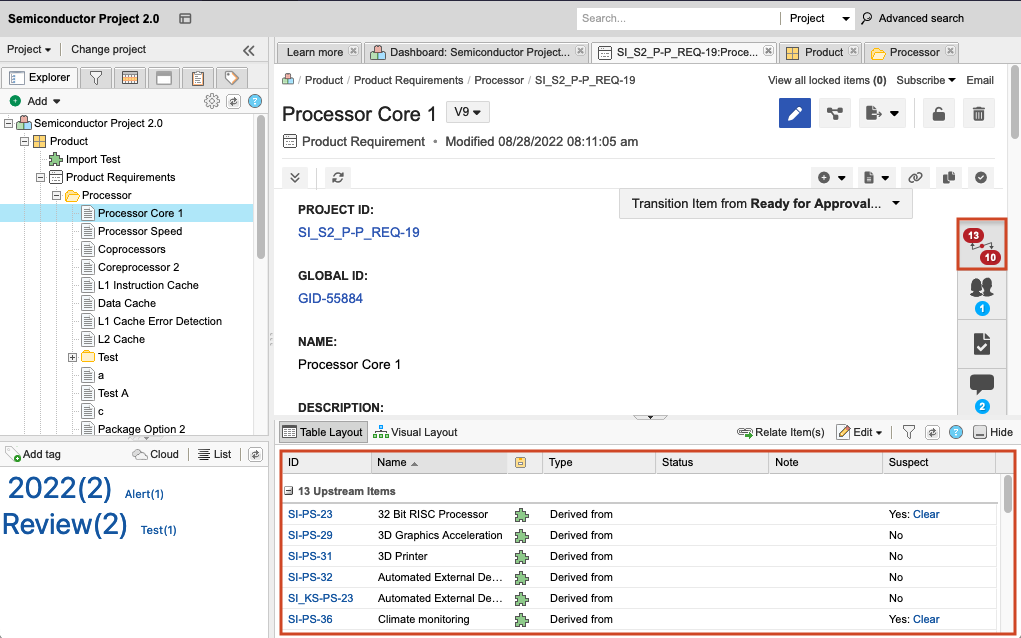
To see a different perspective with links to more rapid actions, select Visual Layout in the bottom panel.
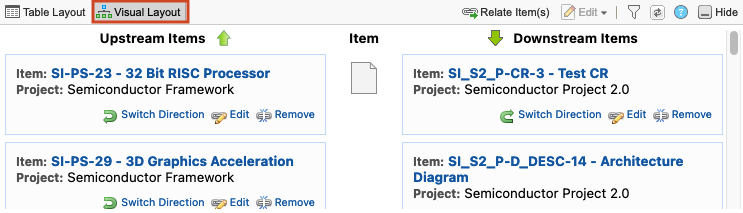
Related items are displayed in the bottom panel, either as a table or as a visual layout.