Find review status
You can quickly find the status of a review in a table or visual layout of a card.
To find the status of a review:
From the Jama Connect header, select REVIEWS, then select your preferred view:
Grid View — Select Grid to display the review status at the bottom of the card.
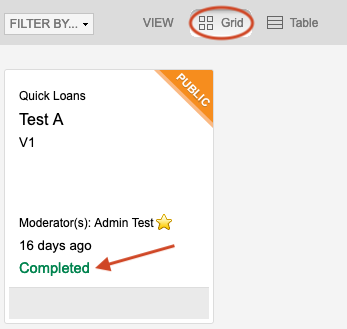
Table View — Select Table to display review status in the Review status column.
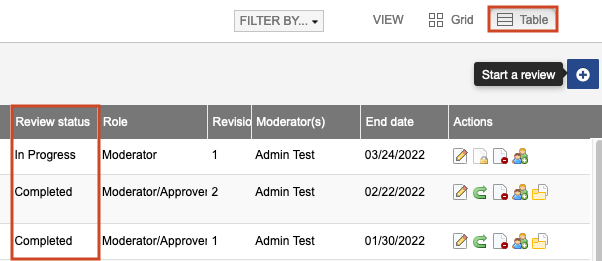
The review status is displayed at the bottom of the card (Grid View) or in the Review Status column (Table View).
To edit the review, select the review to open it.