Add and manage review participants
As a moderator, you can add or remove moderators from your review.
Important considerations
If you remove yourself from a review, you no longer have access to that review. All added and existing moderators receive email notifications for changes to the list of moderators during the review.
Moderators can be added to a review regardless of their access rights to the items in the review. However, when a new revision for the review is published, it includes only items that moderators have write access to. This can have unexpected consequences for reviews sent from filters, such as missing or extra items in the new revision.
The safeguards for sending items for review is a maximum of 5,000 items and 100 review participants. We recommend working with fewer items (~250) and participants (-25) for best results.
To add and manage review participants:
In a review, select Add moderators or Add participants.
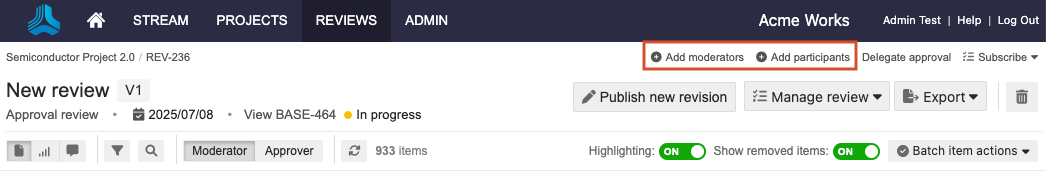
If you are viewing multiple reviews in the Table View, select Update moderators from the available actions.
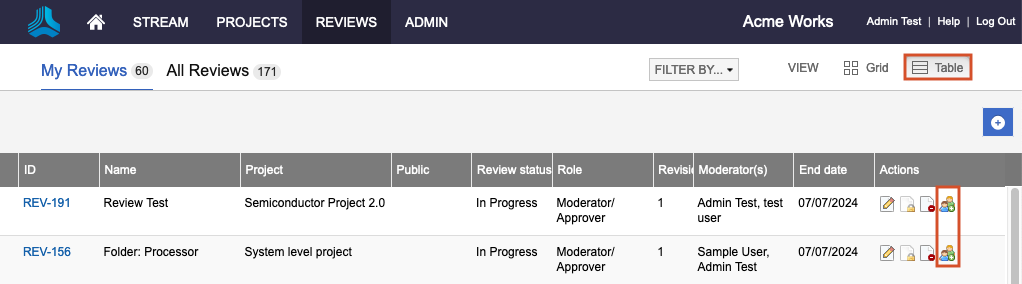
Add moderators or participants from your team (Project Team tab) or from outside your team/Jama Connect (Outside Project Team tab).
To remove a moderator or participant, select the X next to the name.
(Optional) Add a comment about the changes you made.
To finish, select Update Moderators or Update participants.
The updated moderators or participants are saved.