Remove or recover items in a review
A moderator can remove or recover items in a review, and can perform either of these actions without altering the source in the project.
Important considerations
When you pair these actions with the Approval workflow, those items remain in their original state and aren’t updated when the review is finalized.
To remove items from a review:
In the review with the item you want to remove, select the triangle drop-down menu, then select Remove next to the item.
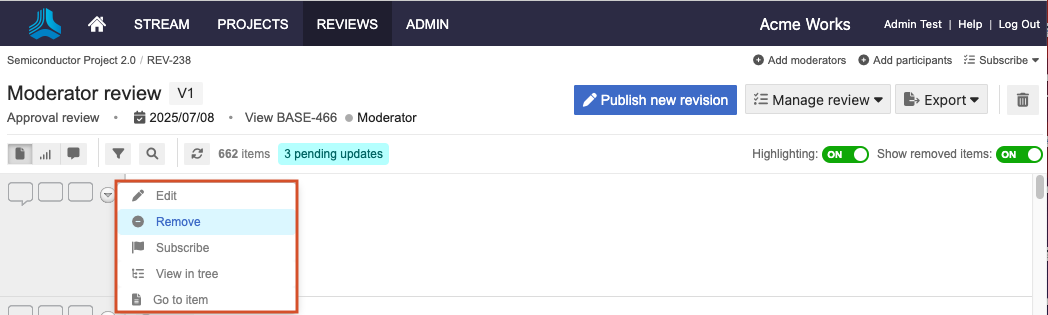
The "Tagged for removal" label appears.
Select Publish new revision to remove the item from the review.
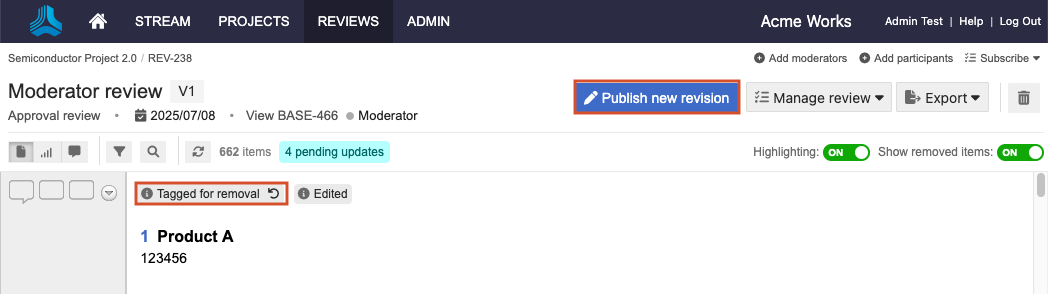
In the Publish new revision window, select Publish.
A label appears with the version the item was removed in.

Anyone who has access to the review can see items that were removed.
To recover items in a review:
From the triangle drop-down menu, select Recover to recover the item you removed.
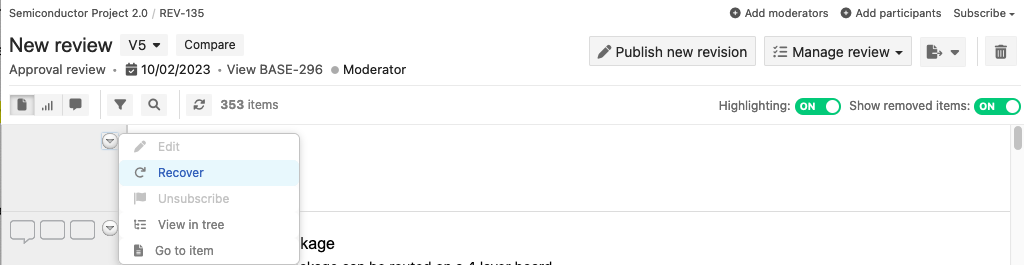
The "Tagged for recovery" label appears.
Select Publish new revision to recover the item in the review.
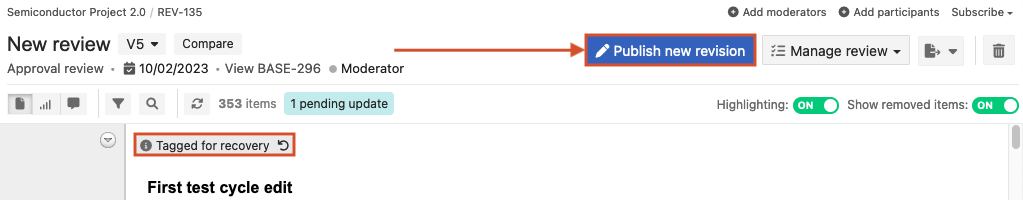
The selected items are again available in the review.