Transition a Peer review to an Approval review
When reviewers are done looking over a Peer review, the moderator can transition a review to an Approval review.
Important considerations
Both templates must be enabled by an organization administrator.
When an item is tagged for removal or recovery, and you want to transition to an Approval review, those items are automatically updated.
To transition a Peer review to an Approval review:
In the review, select Manage review > Transition to Approval.
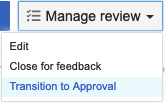
The Transition to approval review wizard opens.
On the Definition page, make your changes, then select Next.
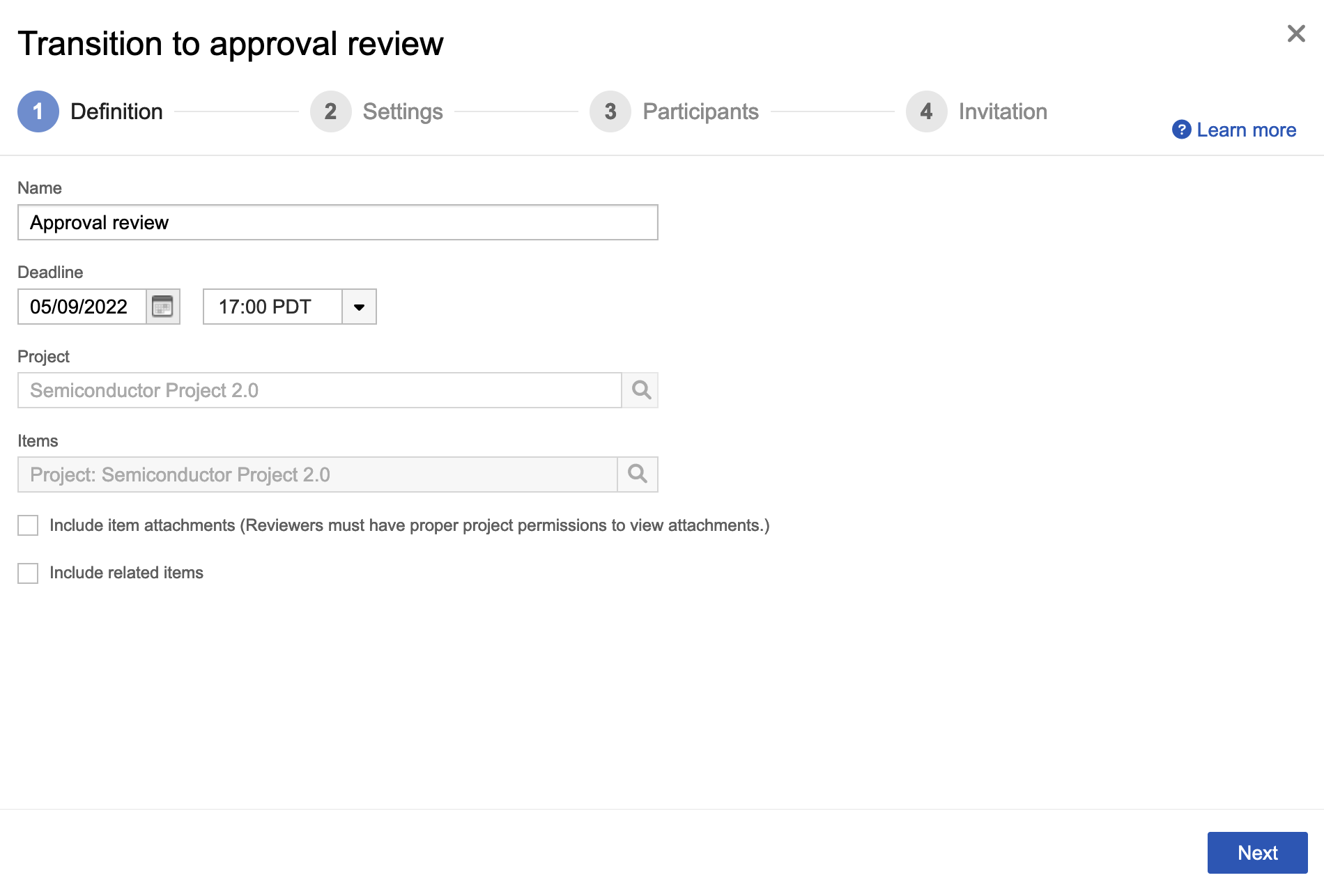
On the Settings page, confirm you’re using the approval template, then select Next.
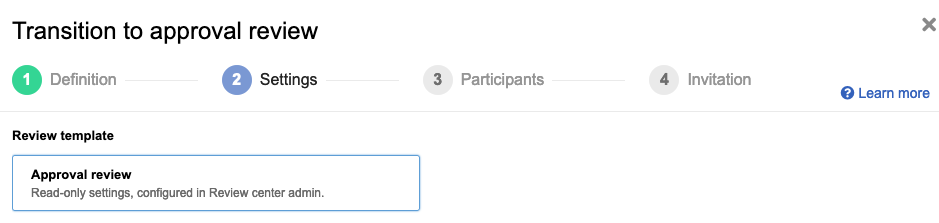
On the Participants page, make your changes, then select Next.
On the Invitation page, update the subject and message as needed, then select Transition review.
A revision is created and an email notification is sent to reviewers.