Finish a review as a reviewer
When you complete your work as a reviewer, the next step is to “finish” the review. This action lets the moderator and other participants know you're done with your work (if notifications were set up) and updates the overall review progress in review statistics.
If the review is closed before you finish the review, the blue status bar includes a message: “This review is closed.”
To finish a review as a reviewer:
From the review, select Complete review on the toolbar.
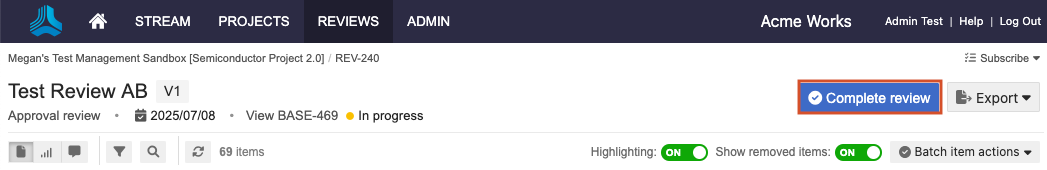
In the review summary window, add any final comments, select Finish.
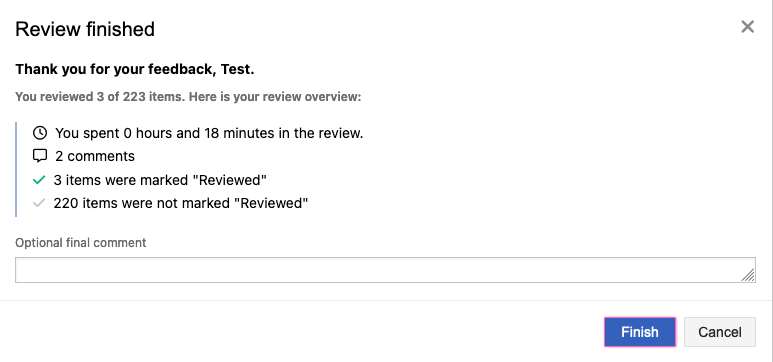
If you need to make more comments after finishing the review, select Reopen review from the toolbar, as long as the moderator hasn’t yet closed the review.
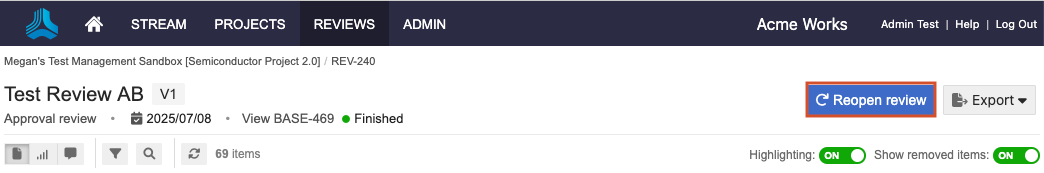
Your work as a reviewer is complete.