View item progress
As a review progresses, you can view statistics about the progress of the items in review. This information is unique to the current version of the review.
In separate tabs, you can see participant progress for this version and review activity across versions.
To view item progress:
From the review with the items you want to view, select Stats.
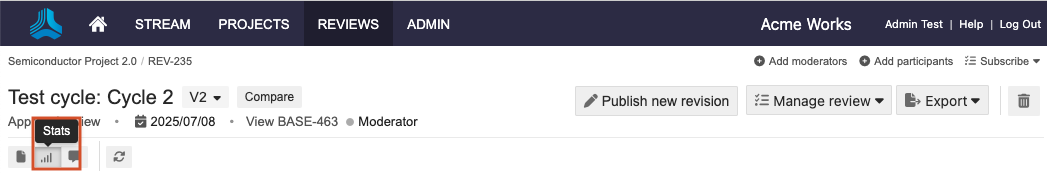
Select the Item progress tab to see an overview with the total number of items in the review, their item types, the start and end dates for this version of the review, the current approval status for all items (if this review uses approvers), and a summary of open comments in the review.
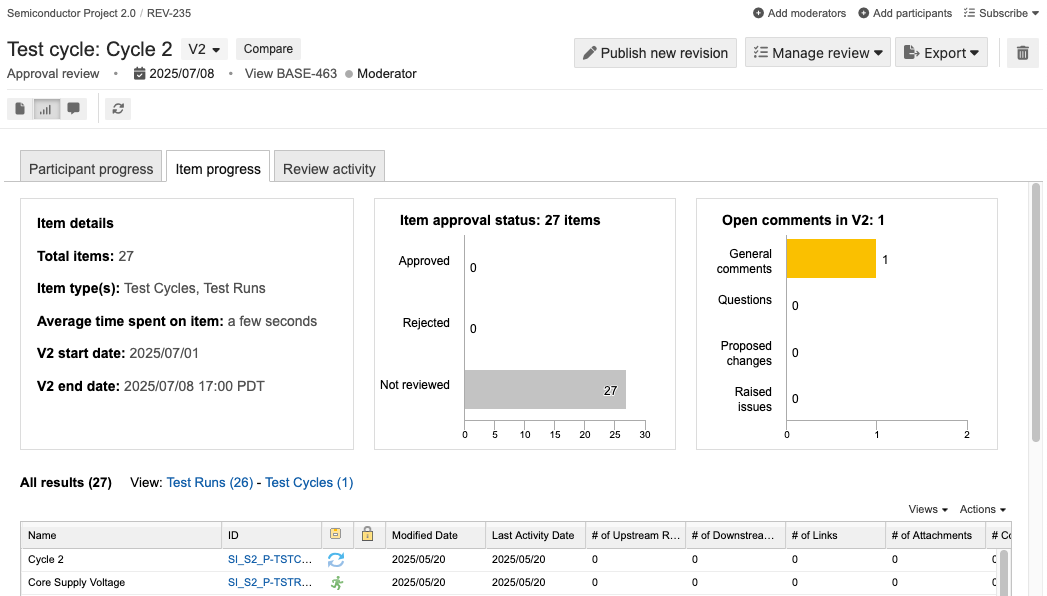
A table shows item fields, the number of votes, and the number of participants who marked the item as approved, rejected, or reviewed.
If you're a moderator, you see the preset filters to filter the list by item type, folder, or set. You can use Views to configure which fields are visible in the table. You can use Actions to batch update items.
For reviews with multiple approvers, the item approval status count increases when all approvers approve the item. However, it only takes one approver to reject an item for the rejected count to increase. Items that aren't marked as approved or rejected are considered not reviewed.