Apply @mention to review comments
Use the @mention feature to direct comments to a subject matter expert. This is useful when you have several reviewers and need to direct a question to a specific reviewer.
Important considerations
Comments that include @mention are highlighted by color, based on whether you or another review is tagged. Light yellow = comment for you. Light blue = comment for another reviewer.
Only users participating in the review appear in the list of possible reviewers who can be tagged with @mention. You can modify the review to add participants.
Anyone who is participating in the review can @mention other participants.
To use the @mention feature:
In a review, select the comment icon and type @ followed by the name of the reviewer.
Repeat for each reviewer you want to mention.
Only the names of the people you included when you created the review appear in the list.
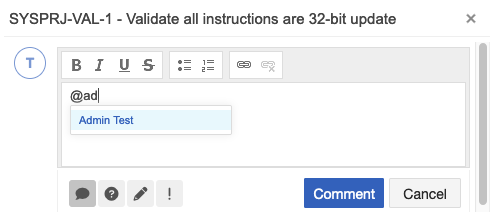
Type your message, then select Comment.
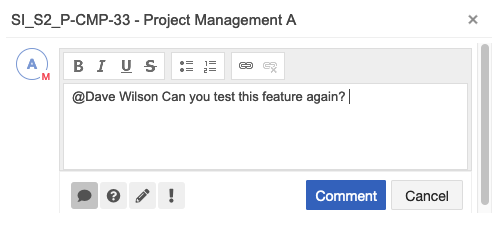
(Optional) To display only items where you are mentioned, select Filter items > My mentions.
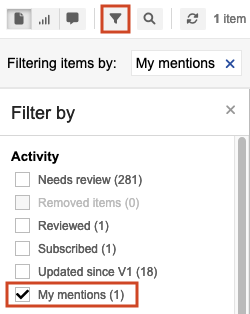
An email notifies the tagged review participant with the review name, items, and comment.