Filter review comments
You can view and filter comments for all the items in a review to find only the comments you want to see.
To filter review comments:
From the review, select Feedback to see all the comments for the review, with a filter panel on the left.
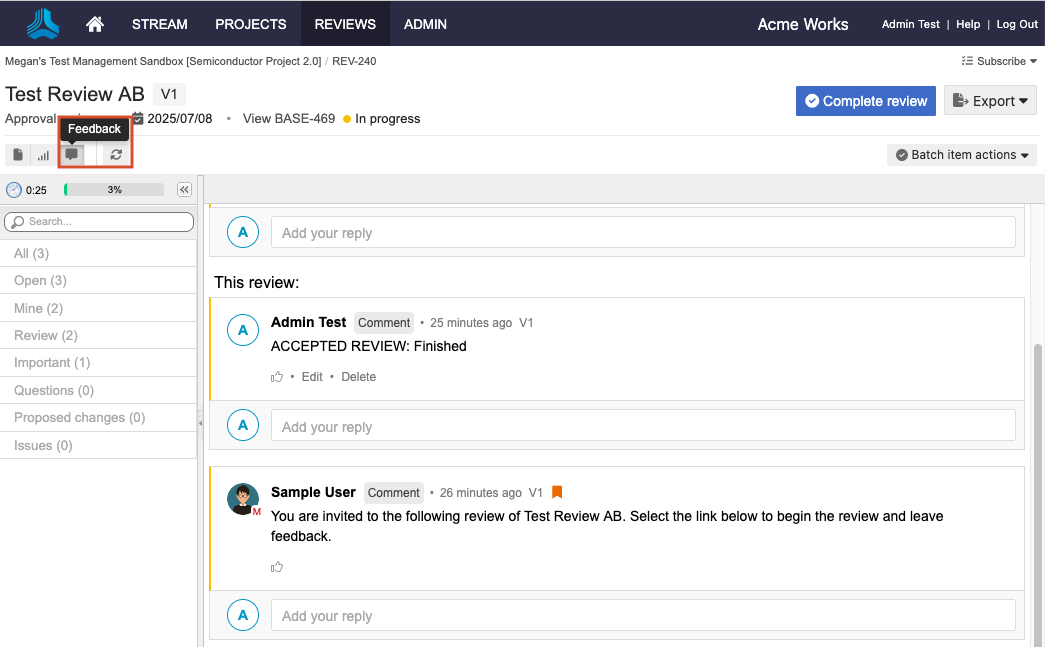
(Optional) As needed, use the filters in the filter panel to search for comments by category or keyword. Available categories are:
All
Every comment from the review.
Open
Comments the moderator hasn't acknowledged or responded to
Mine
Your comments
Review
Comments sent to participants about the review by email
Important
Comments flagged as important by a moderator
Questions
Comments that are questions to be answered
Proposed changes
Comments that suggest changes
Issues
Comments that raise issues
With the comments filtered as needed, you can read and reply to comments.